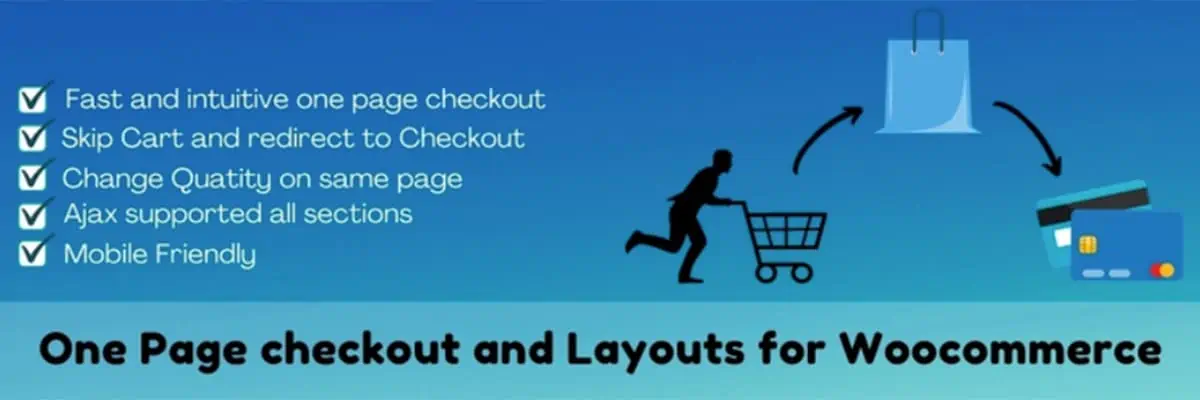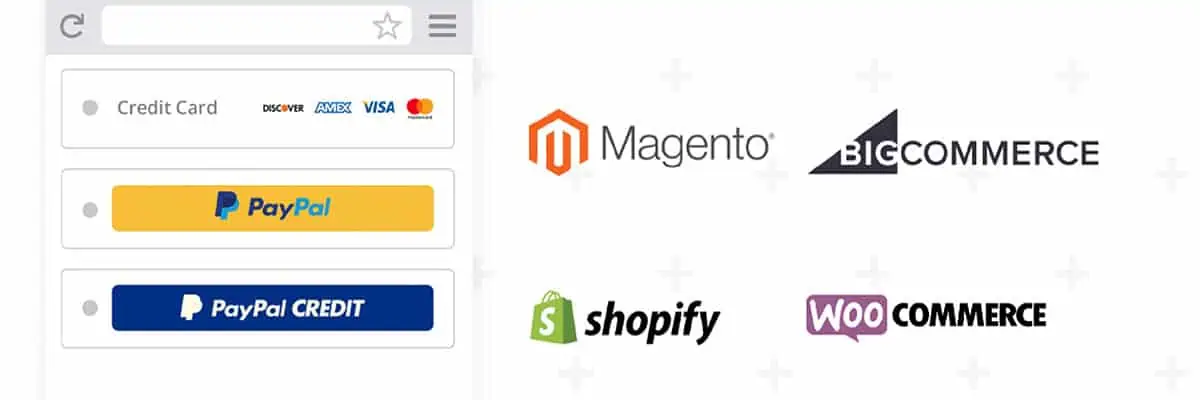As many as 70 out of 100 customers abandon their carts before completing a purchase. WooCommerce store owners lose a significant amount of profit because of high cart abandonment rates. eCommerce business owners implement several techniques to reduce the cart abandonment rate, such as offering extra discounts, sending follow-up emails, etc. Offering one page checkout is one of the most effective strategies to reduce cart abandonment rates and provide a better experience to your customers.
Let’s discuss the importance of one page checkout, along with the top ten WooCommerce one page checkout plugins to help you get started.
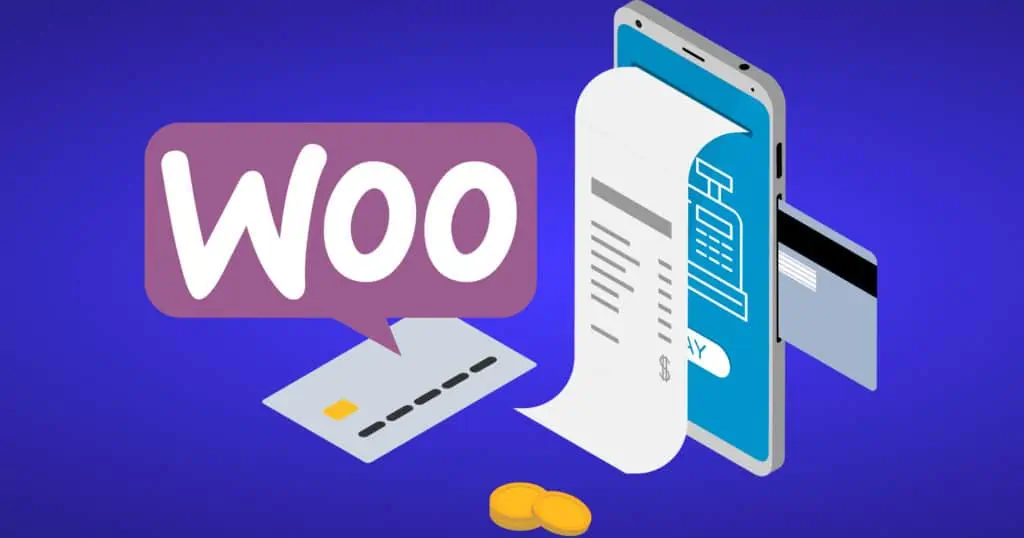
Why Checkout Matters for Your WooCommerce Store?
Many WooCommerce store owners invest a lot of time and effort into the look, design, and UI/UX of their store. However, one area that store owners overlook is the checkout experience. Spending money isn’t a pleasant experience, and you can make it even worse with a complicated checkout process.
Customers are always in a hurry, and they want to finish the purchase process as soon as possible. If you’re asking them to go to-and-fro between multiple pages, they’ll end up abandoning the cart.
Here’s why WooCommerce store owners need to have a one page checkout process.
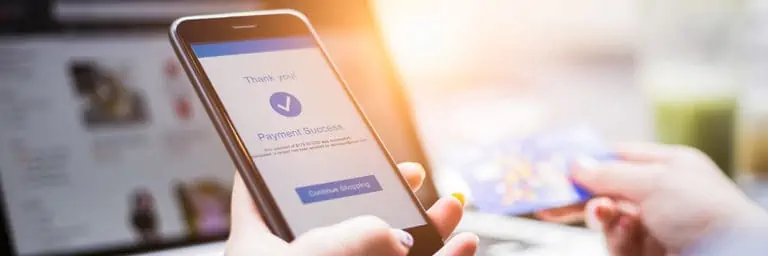
The Purchase Process Is Fast and Easy
Many WooCommerce store owners invest a lot of time and effort into the look, design, and UI/UX of their store. However, one area that store owners overlook is the checkout experience. Spending money isn’t a pleasant experience, and you can make it even worse with a complicated checkout process.
Customers are always in a hurry, and they want to finish the purchase process as soon as possible. If you’re asking them to go to-and-fro between multiple pages, they’ll end up abandoning the cart.
Here’s why WooCommerce store owners need to have a one page checkout process.

People Can Choose Between Different Relevant Offers
Customers can choose between the available offers, such as Buy 3 Get 1 Free, Get a flat discount, etc., on a single page. They can also select payment plans, such as one-shot payment, installments, etc. Allowing customers to make all these decisions from one place makes the checkout process seamless and more user-friendly.

There Are No Distractions in the Process
The one page checkout process is distraction-free, as shoppers don’t see any other products or pricing tables. This increases the probability of completing a purchase.

You Can Capture More Abandoned Carts by Collecting Email First
Most WooCommerce stores require users to register with an email address to make a purchase. This way, if a user abandons their cart, you can send them cart reminders. However, some shoppers may not be comfortable with registering and creating an account.
You can seamlessly capture emails by splitting your one page checkout process into two steps. In the first step, ask users to enter their email address, and only after that can they proceed. This way, you can collect emails first, so if users abandon their carts, you can send them reminders and follow-up emails.

One-Page Checkout Is Perfect for Mobile Conversions
With mobile commerce accounting for more than 50% of all eCommerce sales, offering a mobile-friendly checkout experience is a must for WooCommerce store owners. One page checkout is optimized for mobile and helps you better serve your mobile customers.
The Default WooCommerce Checkout Structure
The standard WooCommerce checkout structure is slow and involves multiple steps. Here is how it looks:
- Shoppers browse through your store and choose products.
- They add the products to the cart.
- They head to the cart and proceed to checkout.
- They fill the checkout page, which requires them to enter their name, address, ZIP code, phone number, etc.
- They confirm the purchase.

What’s Wrong with the Conventional WooCommerce Checkout Flow?
The conventional WooCommerce checkout process is lengthy. It has multiple checkout pages and steps, which makes the process tedious. Customers are in a hurry, and the last thing they want to do is spend five minutes going to-and-fro in the checkout process.
Research shows that a fully optimized checkout page shouldn’t have over 12 form elements and 7 form fields; however, most checkout pages have over 23 form elements and 14 form fields.
Why Use One-Page Checkout Plugins?
Offering a one page checkout process can increase conversion rates by 21.8%, making it a vital upgrade for all WooCommerce store owners. A one page checkout plugin allows you to speed up Woocommerce to offer a faster and seamless checkout experience to your customers.
When to Use One-Page Checkout Plugins?
As online retail is becoming increasingly fast-paced, WooCommerce store owners can make one page checkout their default checkout process. That said, the standard WooCommerce checkout page isn’t bad, and new WooCommerce owners can test it if they want to. However, if your cart abandonment rate is high and conversion rate is low, using one page checkout plugins will be the right choice.
Best WooCommerce One Page Checkout Plugins
There are various WooCommerce one page checkout plugins. We have compiled a list of the best woocommerce plugins (both free and paid) to speed up your WooCommerce checkout process.
PeachPay is a free single-page checkout plugin for WooCommerce that allows you to add a buy button on a product page and landing pages. It saves buyers’ information when they purchase for the first time, so they don’t have to fill in details every time they buy from you. PeachPay also has a mobile app that integrates with various payment gateways.
Key features of PeachPay are:
- Add buy button on any page
- Integrate with WooCommerce and payment gateways
- Save customers’ information
- Mobile app
WooCommerce One Page Checkout helps you shorten your checkout procedure to a single page. It enables you to create a custom page with checkout forms, a cart page, etc. Thus, you can offer a faster checkout experience and reduce cart abandonment.
Key features of WooCommerce One Page Checkout are:
- Set up a checkout page using page checkout templates
- Curate products and category pages as per your needs
- No custom code needed
- Integrate with other solutions
Cashier is a checkout optimization plugin for WooCommerce that allows you to add features like skip cart, shop page, order form, and selection and checkout forms to your WooCommerce store. The plugin also enables automatic WooCommerce product recommendations, helping you leverage upselling and cross-selling opportunities.
Key features of Cashier are:
- One-click checkout
- Add features like side cart, skip cart, add to cart, and buy now
- Show product recommendations
- Share buy now links on email and social media
Express Shop allows you to display your WooCommerce product table on a single page. This eliminates the hassle of opening multiple product pages, and the product selection and checkout process becomes easy.
Key Features of Express Shop are:
- List all products on page page
- Checkout template and pricing table
- Effective product filter options
- Add shortcode to any page
WooCommerce One Page Checkout and Layouts is a free plugin for ecommerce stores that helps you offer an intuitive checkout experience to your customers. The plugin allows you to add a landing page and checkout form to your WooCommerce site using a checkout page template.
Key features are:
- Drag and drop functionality
- Color panel for seamless color customization
- Show or hide shipping address and other fields
- Mobile-friendly and easy to use
Direct Checkout for WooCommerce is an effective plugin that lets you simplify checkout and improve conversion rates. You can add buy buttons, remove checkout fields, and add other functionalities to your WooCommerce website.
Key features of Direct Checkout for WooCommerce are:
- Add and remove checkout fields
- Add quick buy buttons
- Add-to-cart for single products
- Quick view functionality
WooCommerce One Page Checkout is another helpful and beginner-friendly plugin for WordPress WooCommerce store owners who want to simplify the checkout experience for their customers. The product allows you to choose between a single-page and multi-step checkout process.
- Support for multiple payment gateways
- QuickPay buttons
- Responsive and beginner-friendly
- Suitable for all screen sizes
YITH WooCommerce One-Click Checkout adds one-click purchase functionality to your WooCommerce store. This way, you can speed up the page checkout procedure and boost sales and user experience.
Key features of YITH WooCommerce One-Click Checkout are:
- Add quick purchase feature
- Integration and WooCommerce addons
- Show/hide one-click buy button on any page
- Redirect customers to other pages
ACL Woo OnePage Checkout Shop is a robust plugin that allows you to include your entire product list, cart, checkout button, and more on the same page. This makes the checkout process faster and improves the user experience.
Key features of ACL Woo OnePage Checkout Shop are:
- Checkout page headers
- Responsive and mobile-friendly
- Custom CSS functionality
- Built-in templates for different types of stores
Frequently Asked Questions
How do I make one page checkout in WooCommerce?
Making one page checkout in WooCommerce is super easy. There are numerous page checkout plugins that help you add one page purchasing in your WooCommerce business.
What is single-page checkout?
Single page checkout is a type of checkout process where buyers need to go through only one page to complete the purchase.
How do I simplify WooCommerce checkout?
WooCommerce store owners can simplify checkout by using a checkout plugin and making the process shorter and more user-friendly.
Conclusion
One page checkout has many benefits, the most important of which is a better customer experience. When you make your customers go through a tedious checkout process, you risk turning them off. A faster procedure that requires fewer steps can go a long way in enhancing customer experience, reducing abandonment rates, and increasing profitability.
Are You Looking for a WooCommerce Plugin Expert to Help with Your Ecommerce Store?
Call 919-336-1790 or click here to schedule a consultation with one of our web design experts.