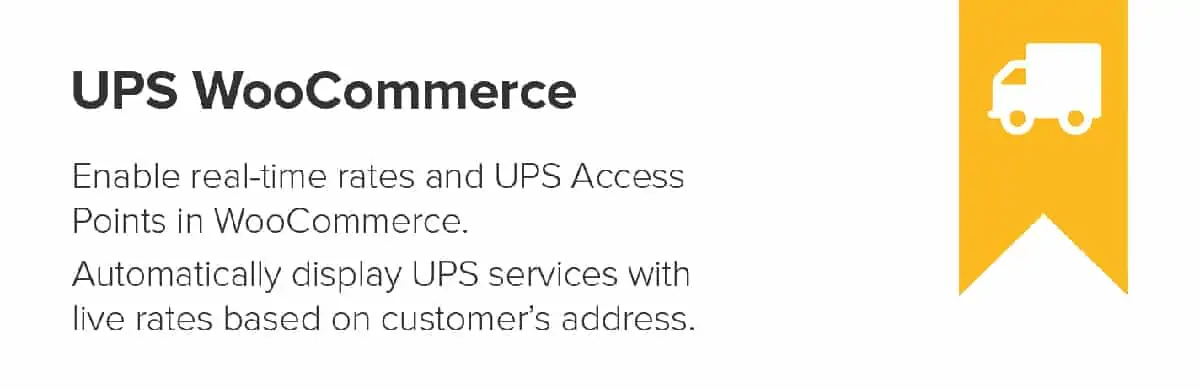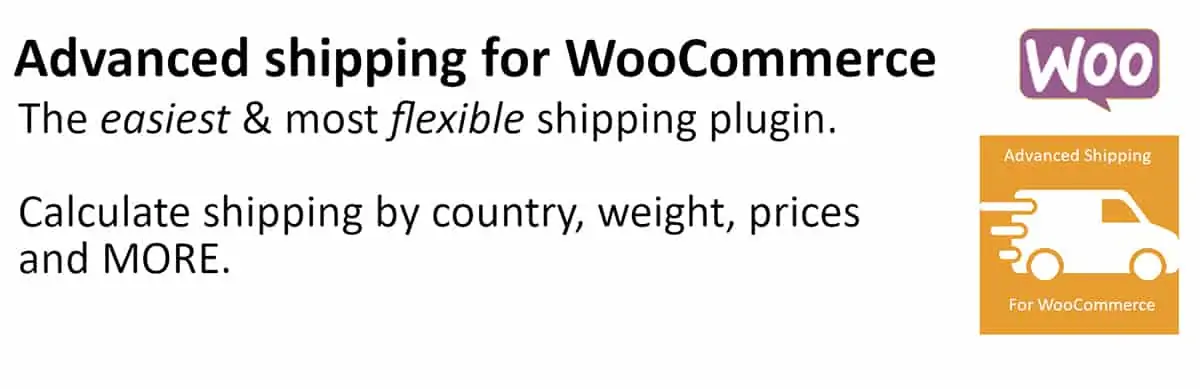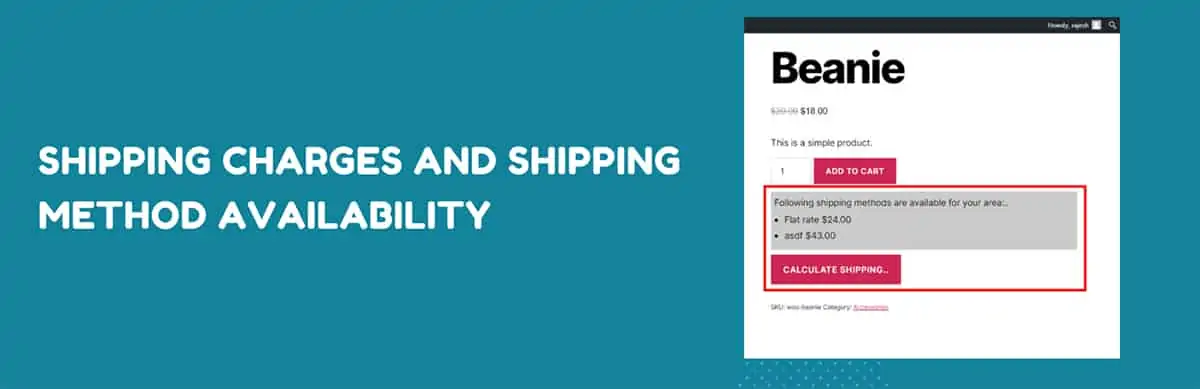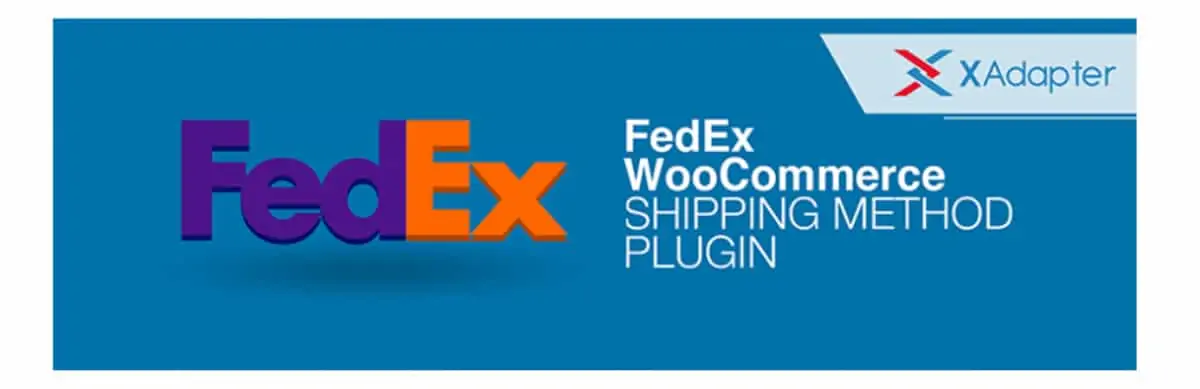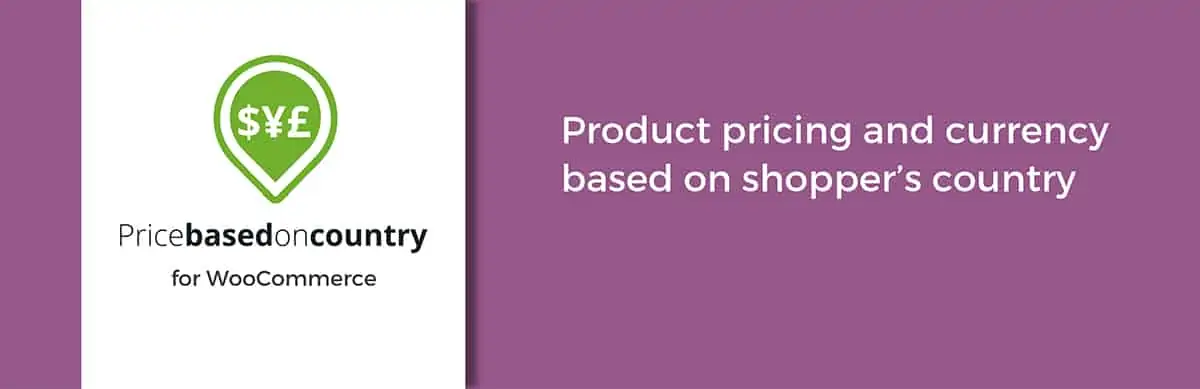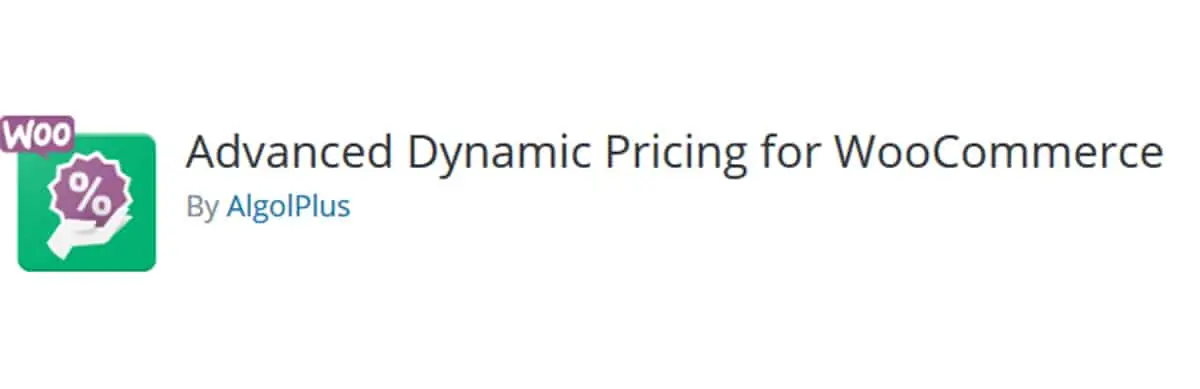If you’re reading this blog you likely already know about WooCommerce, which is a free WordPress plugin that makes setting up and selling products online super easy. As of this posting, WooCommerce has over 5 million active installations, so needless to say you’re not alone in your quest to run a successful ecommerce website.
Unless your business is only selling downloadable products, shipping is going to be a key component of your online store.
With so much competition for similar products on the internet, it’s vitally important to plan ahead for the shipping options and features that you need for your store. The user experience (UX) is your biggest concern as an online merchant. You want the process of buying a product and shipping that product to go smoothly. A customer is far more likely to come back for future purchases if they had a pleasant buying experience.
WooCommerce can technically be the only plugin needed to set up and manage a successful online store, but there are lots of additional plugins available that can make things easier for not only the customer but for the shop owner as well. Plugins that will connect directly with certain shipping companies or even plugins that will add special features to the shipping options on your site.
There are lots of factors to consider when choosing a shipping plugin. One of the great things about WordPress is that you can try out plugins and if they don’t do what you wanted, they can simply be removed. The best time to experiment with shipping plugins is while you’re setting up a new website and it’s in development and not live.
One tip when searching for plugins is to not only check the reviews, but also check the last time the plugin was updated. I would highly suggest avoiding plugins that aren’t updated regularly. As WordPress and WooCommerce get updated, sometimes plugins fail. If a developer isn’t making updates to their plugin, they’re very likely to cause problems on your site as WordPress gets regular updates.
I am going to highlight just a few below, and will discuss the benefits of each, to hopefully help narrow down your choices:

Below is what I think are some of the best plugins available, and although it’s pretty comprehensive, it’s not even close to listing every available plugin. My hope is that you’ll find what you need from my list below.
Please vote for the plugins that you find the most helpful for your WooCommerce site. To learn more about addons, read our Best WooCommerce Plugins guide.
Table Rate for WooCommerce allows the seller to calculate shipping costs based on weight or the cart total. The free version offers lots of options, and there’s a pro version ($99 per year) that allows you to combine different shipping classes in the cart. This would come in handy if you sell items that buyers would combine with another product that are different weights; such as a keyboard and a mouse. If a customer buys one item it’s one price, and if bought together it’s a different price, based on the weight.
This is an all-in-one plugin that integrates with every major shipping service that offers discounts on your shipping and lots of options for your shoppers. This is a paid subscription plugin that starts at $9.00 a month. They don’t offer a free version, but they do offer a free 30-day trial that I suggest doing if you decide this plugin is for you.
If your business exclusively ships using the United States Postal Service this is a great plugin for your Ecommerce store. This free plugin uses USPS rates and supports all of their shipping services. Also works well with UPS plugin.
This plugin is super easy to install, and like the UPS app, offers all of the shipping services that UPS offers. One cool feature is that once a buyer inputs their address, it only works for addresses that are served by UPS. The plugin also calculates shipping automatically and in real-time based on the address. The base plugin is free, and there is a pro version that offers priority support for $59 for a single site.
This is another plugin that is really useful when calculating shipping costs by weight, country, and more. You can also set up table-based shipping rates, for multiple shipping methods for each zone. The free version also allows you to define the shipping label that the buy sees in their cart when checking out. There is a paid version that gives additional features such as; unlimited shipping services, shipping based on country, state or Zipcode, ability to add handling fees, and more.
With this plugin you can set separate shipping prices for each product. This comes in handy if, for example, you have an item that might take a more costly packaging to send, that won’t weigh enough to make it worth the expense of the packaging. The base plugin is free, and there’s a paid version that has a few extras, such as; variable shipping rates based on destination, ability to export rates to a CSV file, and tech support.
As a consumer, we all like free shipping, right? This handy plugin allows you to set thresholds for the buyer to reach in order to give them free shipping. On the checkout page, it informs the customer of the minimum spend to get free shipping, and if they hit the amount, they’re informed of the free shipping. This is a good way to increase the amount of money people are spending on your site.
This free plugin does exactly what it implies; it allows your customers to see and compare DHL Express rates and shipping options in real time. Like most of the shipping plugins, this plugin uses an Application Programming Interface (API) key so, when the shipping service is selected by the customer, it’s automatically calculated at checkout. Again, you can add as many shipping company plugins as you want to offer to your customers, you don’t have to stick to just one.
With this plugin you customers can see and compare shipping rates and options before adding a product to their cart. One cool thing about this plugin is that if you don’t ship certain products to certain areas, the customer can see that without having to get so far in the process. There is a free version with a decent amount of options, and a paid version that costs $34 a year. As with most plugins, always try the free version first to make sure it does what you want before paying for a pro version.
This plugin adds FedEx’s shipping options to your Ecommerce site, and works well with other shipping plugins as well. In order for this plugin to work properly you need to enter measurements and the weight of the shipping boxes on each product. The shipping quotes are based on the recipient’s Zip Code. This plugin is $79 per year.
This is a great free add-on plugin for your Ecommerce that adds the ability for customers to track their packages. Once the seller ships a package, just copy and paste the tracking code in the interface, and it sends an email to the buyer with instructions on tracking the package.
If your online store sells to multiple countries this plugin is a game-changer. Having to keep track of all of the different currencies is a potential nightmare, but this gem allows you to sell the same product in the specific currency of the buyer’s location. You can either set up the plugin to by automatically applying the current currency exchange rate or you can set the price manually. The plugin is free, and there is a paid version that provides some additional features.
Not only does this free plugin allow you to set discounts on shipping, but it also does this same with product pricing as well. Buying one product, and getting another product at a reduced price. This is great for increasing sales and again it also works with creating shipping discounts.
This plugin connects real-time UPS shipping rates to your website. The free version has great features, the paid version offers the ability to print UPS shipping labels which comes in real handy and might be worth the investment.
Final Thoughts on Shipping Plugins
The bottom line is this; as you can see there are tons of options for shipping plugins. My hope is that this blog will help you find some good additions to your site. It’s important to remember that your customers’ user experience is paramount to your business. When adding functionality, look at your site from the perspective that YOU, as a shopper would want to make your experience fast and smooth. Again, remember that many of these plugins work simultaneously with other plugins, so don’t think you need to stick with just one.
To learn more read our How Much Does WooCommerce Cost guide.
Are You Looking for a WooCommerce Shipping Plugin Expert Who Can Guide You Through hundreds of Plugins available?
Call 919-336-1790 or click to schedule a complimentary consultation with one of our WooCommerce shipping plugin experts.