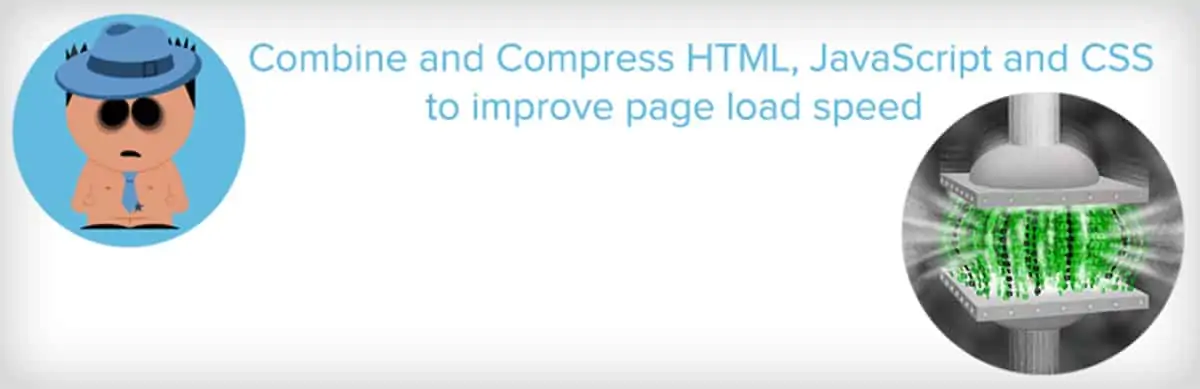Someone famous once said that speed kills… well for website loading times he or she couldn’t be more wrong.
The speed at which a website loads is arguably the most important requirement for any site, especially an Ecommerce website. As internet speeds have increased exponentially over the years, so has our patience for viewing websites that take too long to load.

No matter how well designed your site might be, no matter how much effort was put into User Experience (UX) and your User Interface (UI), if your site takes too long to load, you’re likely to lose half of your audience within about three seconds.
When it comes to Ecommerce sites studies show those numbers are even more jaw-dropping. Nearly 90% of carts are abandoned, and 80% of users who have a negative experience are likely to never buy from that site again.
Page Load Time is Key for SEO
One of the key metrics that Google uses for page ranking is the speed at which a website loads.
What should those speeds be? Well, that is a tricky question. Clearly, a text-only website is going to load faster than an Ecommerce website that has hundreds of products. The trick is for your site to load as fast as it possibly can and there are lots of strategies to help accomplish that task.
A recent study on page load time revealed the following:
if your site loads in 5 seconds, it is faster than approximately 25% of the web
if your site loads in 2.9 seconds, it is faster than approximately 50% of the web
if your site loads in 1.7 seconds, it is faster than approximately 75% of the web
if your site loads in 0.8 seconds, it is faster than approximately 94% of the web
So all that being said, there’s help in the form of plugins that not only measure your site’s speed but can also show you where changes can be made to improve your site. The list below is by no means comprehensive, but I think it will give you several options, and at the very least, a starting point.
Speed Test Plugins
Before beginning the process of speeding up your website, it’s important to establish a baseline as to how your website performs.
Knowing your site’s current load speeds is not only important for comparison reasons, but also to know exactly how your site performs on various devices which will help identify the areas where your website needs to improve.
Here are some plugins that measure a website’s load speed:
WP Speed of Light
Load Impact
Google Page Speed
GTmetrix
Web Page Test
Pingdom Website Speed Test
IsItWP
Here are some WordPress plugins that may help speed up your website, and to learn more about addons, read our Best WooCommerce Plugins guide:
Smush, is a free plugin that is positively reviewed and reduces the overall size of every image on your site without sacrificing quality. It also finds and identifies other images that are definitely slowing down your website.
Super Cache is free and easy to use. This plugin helps speed up your site with browser caching, which is how your site’s content is stored in your user’s browsers, by controlling how and when it’s stored. This plugin can also preload content and other tricks to gain speed.
W3 Total Cache is free to use and boasts at least a 10X improvement in overall site performance, improvements in search engine rankings, and also conversion rates.
JavaScript and CSS are used on all WordPress sites, and these files can be super complex and that could cause your Ecommerce website to load slow. This free plugin has several tricks up its sleeves to compress these files without affecting the functionality. Reviewers say they have gotten a 2 to 4% boost in their Google page speed.
Lazy loading refers to the practice of delaying the loading of certain resources or object on your site to when they’re actually needed on the page, rather than loading them immediately.
When you update your site in any way, those changes are stored in a database. Same thing for sites that post or receive comments. This free plugin schedules automatic cleanups of these database files, including removing trashed content. Optimize compresses images and other tricks to speed your site’s load time.
The good news about ShortPixel is that it does a lot of things to your images automatically when you upload them into WordPress, such as making them a certain size or compressing them. The bad news is that this plugin costs money. Depending on how much you use it, ShortPixel uses credits so research this before committing to it.
As described in a previous plugin, I mentioned that lazy loading is the practice of only loading elements of a page when they’re needed. This is great for large images or videos that you have embedded on a page or an iFrame. Delaying these loads will speed up your site and hopefully won’t affect user experience. This is a free plugin.
This free plugin is super easy to install and set up. Once installed you can clear your site’s cache literally with the click of a button. Pretty simple, right? You also have the option to schedule cache clearings, which is great if you know exactly when your site needs this on certain intervals.
This paid plugin makes it easy to bulk optimize every JPEG and PNG image on your site. For PNG images that have a transparent background, it still keeps the transparency. It also compresses animated PNG files, as these file types can be quite large. Note that the first 100 images are free, then they charge to use it.
Final Thoughts
Bottom line is that there are many ways to speed up a website, and sometimes it can be a daunting task to sift through all of the WordPress plugin options. In my experience, this process is hit or miss. More times than I can count, I have installed a plugin and didn’t like something about it, and moved on to another. My suggestion to you is to look at user reviews to see how actual users view a particular plugin, and finally, look at the last date the plugin was updated. You want to use the plugins that are regularly updated. Many of these plugin developers have real day jobs and neglect to keep their plugins working properly. The ones that are updated more frequently are more apt to work better and not cause problems in other areas of your site.
To learn more read our How Much Does WooCommerce Cost guide.