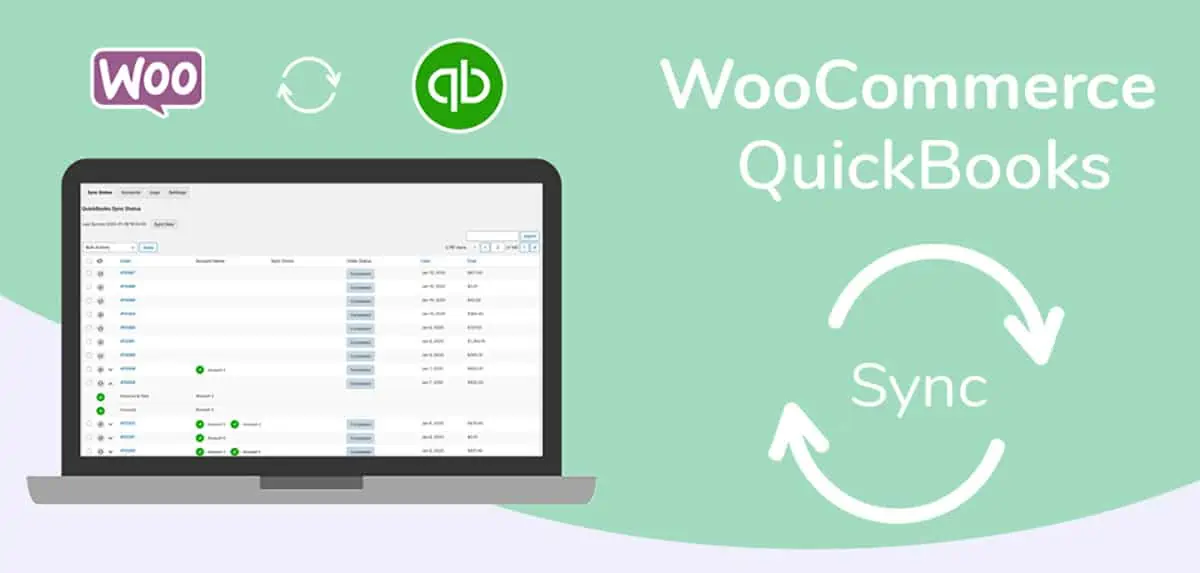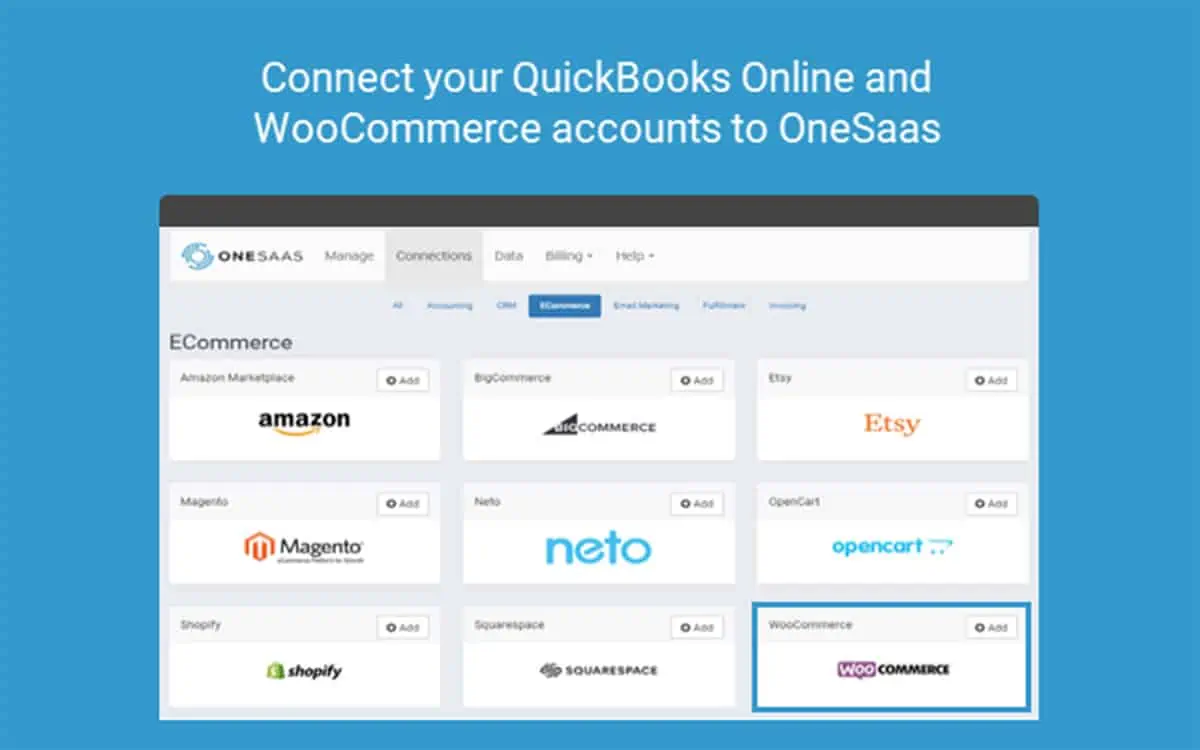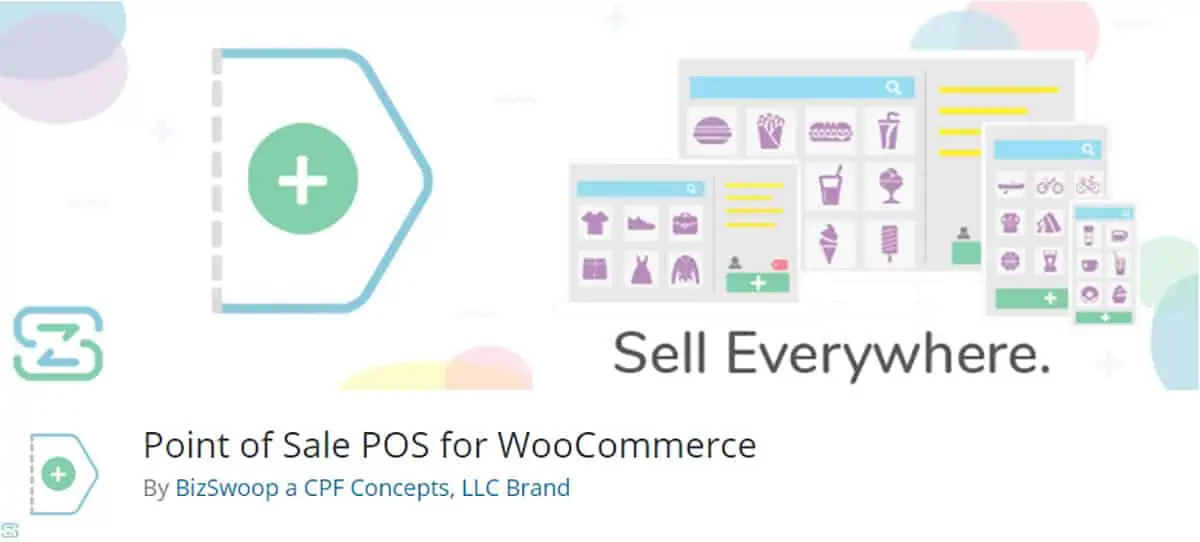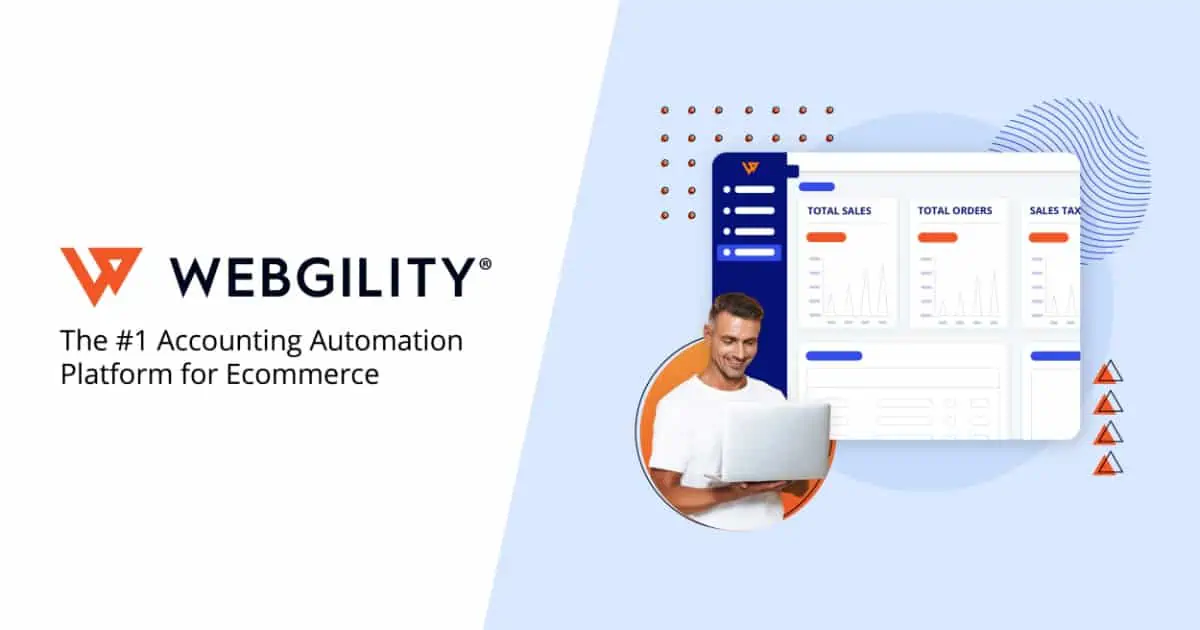Every business needs to keep their finances in check, and there is no better way than with the help of QuickBooks. This popular accounting software can be integrated into your WordPress website using a plugin, but not all plugins are created equal. In this post, we will discuss 5 different ways to integrate your WooCommerce store with Quickbooks so you can choose the best option for your business.

Why QuickBooks Integration for Woocommerce Helps Your Business “flow”?
If you’re a marketer for an ecommerce store or just own one, this blog post is for you. Integrating QuickBooks and Woocommerce can help your business “flow” through seamless inventory management and accounting.
QuickBooks Integration with Woocommerce gives you access to all the reports that are important to your business such as sales, profit margins, cost of goods sold (COGS), accounts receivable (AR) etc. This way, it’s easier to make adjustments on both ends so that everything will be in sync at all times and there will be no surprises when it comes time to reconcile accounts at the end of the year.
Let’s take a quick look at five reasons integrating QuickBooks with your WooCommerce store can help your business.
1. QuickBooks and WooCommerce Integration Makes Inventory Management Simpler
Whether you’re a marketing manager, ecommerce store owner, or simply someone who wants to keep on top of their inventory, the QuickBooks for WooCommerce plugin is an efficient way to do so. It will allow you to manage your inventory and customer orders in one place without having to switch back and forth between two different apps or programs.
You’ll be able to see how much stock is available as well as what’s been ordered by customers. With this information, it will be easier for you to make sure that your products are always in stock when a customer makes a purchase order.
2. Control Inventory Purchasing Through Your WooCommerce QuickBooks Plugin
Are you looking for a way to keep your inventory stocked with the right products? QuickBooks for WooCommerce can help. This is an easy-to-use software that gives you complete control of your inventory and purchasing, enabling you to make sure those expensive items don’t go unused or out of stock.
It even integrates seamlessly with WooCommerce which means it’s super straightforward to set up.
3. QuickBooks for WooCommerce Helps Manage Multiple Locations
It’s crucial for marketers and ecommerce store owners to know how to keep their business running smoothly in today’s competitive market. And a lot of that has to do with knowing how to sell at multiple locations.
QuickBooks for WooCommerce makes it easier than ever before, giving you the ability to manage all your inventory from one place and automate tasks like generating purchase orders if needed. This will save you time and money so that you can focus on what matters most – marketing!
4. QuickBooks for WooCommerce Provides Excellent Data Reporting
If you are using WooCommerce to run your ecommerce store, then you need a way to track your data. You can do this easily with QuickBooks for WooCommerce. This plugin provides excellent data reporting and analysis tools that will give you the insights needed to make smart decisions about how to grow your business.
Ecommerce store owners are already busy enough. Between providing excellent customer service, managing inventory and marketing the business, there’s not a lot of time left over for financial tasks such as billing customers or reconciling bank accounts.
QuickBooks for WooCommerce is a plugin that can save you money by automating many of these tasks so you can focus on what is most important – your customers. Read more to find out how this powerful tool could be an asset in your ecommerce business!
5. QuickBooks for WooCommerce Saves Money by Automating Many Financial Processes
Ecommerce store owners are already busy enough. Between providing excellent customer service, managing inventory and marketing the business, there’s not a lot of time left over for financial tasks such as billing customers or reconciling bank accounts.
QuickBooks for WooCommerce is a plugin that can save you money by automating many of these tasks so you can focus on what is most important – your customers.
2 Methods of Quickbooks Integration
How to integrate QuickBooks with WooCommerce
If you’re struggling to keep up with your ecommerce store, we’ve got 5 WooCommerce plugins that will save your sanity. These plugins make it easy to integrate QuickBooks with your WooCommerce store so you can manage all the accounting and inventory management in one place.
You’ll also get a breakdown on how each plugin works and what specific features they offer – including a free version if applicable. So read on for an overview of these powerful ecommerce tools.
QuickBooks Sync for WooCommerce adds a direct connection from your Woocommerce store to Quickbooks, bringing with it the latest in customer order sync. You can monitor and manage every aspect of orders through this extension- syncing everything seamlessly without error or hassle.
Apart from its compatibility with all versions of QuickBooks, one other feature that makes this extension worth investing is inventory management. With QuickBooks Sync, tracking and managing inventory accurately has never been easier. You can also track changes across multiple stores.
Connecting online businesses like yours to their accounting platform would save time by giving you instant access between the two platforms while also increasing accuracy because there’s no room for mistakes when managing finances.
OneSaas is a QuickBooks Plugin that is part of a group that connects to different marketplaces such as WooCommerce, Shopify, Etsy, and more. You can integrate your WooCommerce store with QuickBooks through the OneSaas plugin.
OneSaas has specific benefits for your store:
- Share data automatically between WooCommerce and QuickBooks Online to save time and money.
- Keep all stock levels up to date across multiple sales channels through this plugin.
- Stop wasting time on manual data entry and get rid of the simple errors caused by human data entry.
If you’re selling on multiple channels and platforms, then OneSaas will simplify your sales and inventory processes.
WooCommerce Invoice Sync is a plugin that offers a simple management tool for your WooCommerce QuickBooks integration. It gives you these benefits:
- Imagine the power of generating a QuickBooks invoice from your WooCommerce orders with just 1-click. Sync now and never worry about manually updating any information again. Whether you want to sync data on an automated schedule or do it all in one click, these advanced configuration options are perfect for those industries that require high accounting accuracy.
- Our Software is a native add-on to WordPress & WooCommerce. Full functionality means syncing orders easily across multiple Intuit QuickBooks accounts and one or many customers.
- Connect WooCommerce to QuickBooks to create invoices based on status in your ecommerce platform.
This plugin comes with a price tag of $169.00 per year. It’s easy sync lets you configure the right settings for your business. There are advanced configuration options available for those with a more unique setup.
Webgility integrates WooCommerce into your accounting program by syncing your online sales to QuickBooks, Xero or NetSuite. Once this plugin is installed, you can begin reaping the benefits:
- WooCommerce Accounting Automation. If you’re spending too much time on data entry, consider using Webgility to import transaction data from your WooCommerce store. It will auto-post the transactions from your store into accounting so there’s no more manual data inputting.
- Accurate accounting and inventory. By automating your processes, you can eliminate the margin of error from manual data entry. You will always have peace of mind knowing that bookkeeping and inventory is up-to-date and fully accurate because everything is automated.
- Gain Extra Insights Into Your Business. Automated processes and data management have another benefit. It exports all the data into useful reports so you can make better business decisions.
The Pro plan begins at $79 per month, billed annually. All the Webgility plans have a limit on monthly orders of 500 per month. If your sales volume is higher, then you may need a different plugin.
Zapier is a one-way sync for your WooCommerce and QuickBooks workflow. It’s designed to create single ‘zaps’ based on triggers in your WooCommerce store.
For example, when someone places an order, a zap would create a new QuickBooks Online sales receipt. Zapier automates processing sales receipts, thus saving you time every day.
Zapier’s one-way syncing is easy to set up and doesn’t require any coding knowledge. Details of each zap are simple to manage and help you keep your ecommerce site synced with your accounting platform.
Test Quickbooks Integration Solutions before You Choose
You don’t want to change your accounting systems and integrations too often. Instead, you should try to do some research and then test the plugin. Once you see how it works in your system, you’ll be able to make a well-informed decision.
| Zapier | MyWorks | OneSaas | webgility | |
|---|---|---|---|---|
| Startup Cost | Plugin: $59 | $0 | Plugin: $29 | $0 |
| Monthly Fee | From $0 | From $39/month for unlimited orders | $29/month for 300 orders $99/month for unlimited orders | $99/month for 1,000 orders $299/month for 3,000 orders |
| Free Trial | None needed – 30-day money back guarantee | 14 Days | 7 Days | 15 Days |
| Connection Type | One-way | Two-way | Two-way | Two-way |
| Supported QuickBooks Products | Online only | Online & Desktop | Online only | Online & Desktop |
| Ease of Use | Medium | Easy | Medium | Medium |
Typical Questions By Our WooCommerce Clients
Conclusion
You will have a lot to gain by integrating QuickBooks and WooCommerce. If you want help setting up your inventory management or increasing revenue, reach out to one of our TheeCommerce experts today. We are happy to partner with you on any integration project.
Are You Looking for a WooCommerce Payment Gateway Expert Who Can Guide You Through the Confusing World of the Thousands of Plugins Available?
Call 919-336-1790 or click here to schedule a consultation with one of our web design experts.