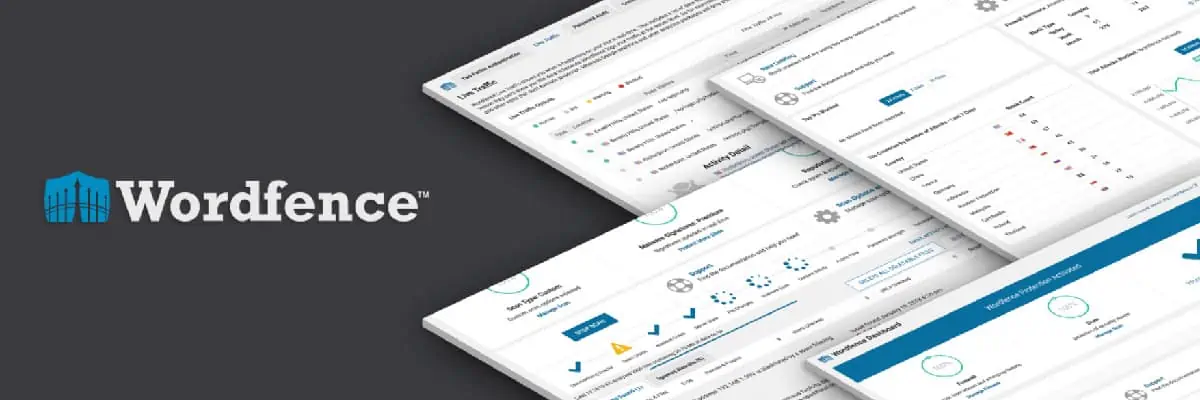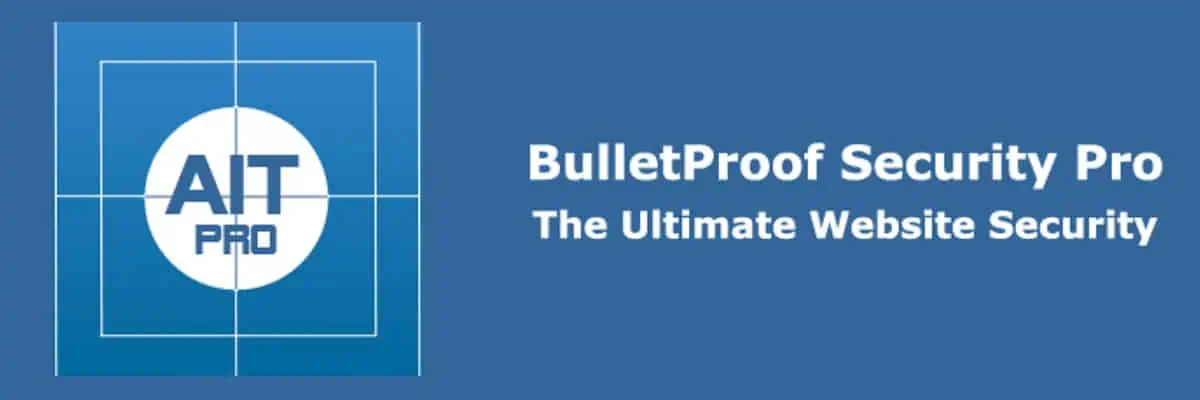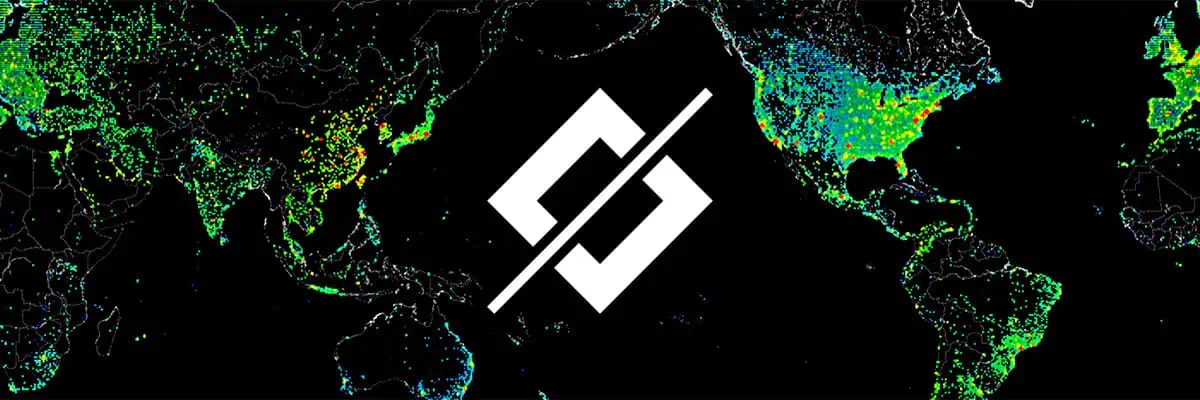Did you know that around 90,000 attacks per minute target WordPress websites?
WooCommerce powers more than 30% of Ecommerce stores, so it’s often a lucrative target for cyberattackers.
While WooCommerce implements industry-leading security, improper installation or incompetent development can put your website at risk.
Here are 20 WooCommerce security tips you can use to enhance the security of your WooCommerce store.

Why is Website Security Important?
With more websites getting hacked every day, website security has become a top priority for site owners. Hackers are more sophisticated than ever, making it difficult for businesses to keep their sites secure.
Lack of security can put your website at the following risks:
- Stolen traffic or data
- Reduced performance, such as crashes or slow loading speed
- Removal of your website from search engines
- Breach of sensitive business and customer data, including phone numbers and financial information.
This can have a direct impact on your businesses’ reputation and credibility. When people shop from you, they trust you with their personal information. If your site gets hacked, it may not only cause a financial loss but may also affect your reputation, making it challenging to acquire and retain customers.
Can WooCommerce be hacked?
WooCommerce is built on WordPress, and hence, it’s as secure as WordPress itself. Furthermore, it’s one of the most popular eCommerce platforms out there and gets regular security upgrades. However, while WooCommerce deploys all the essential security features, a lack of security measures can put your site at risk.
Some things that can jeopardize the WooCommerce security of your site are:
- Incorrect deployment
- Improper configuration of security issues
- Overlooking site maintenance
- Not updating the site to the latest version
- Not using login protection
In all, WooCommerce does a great job in ensuring cutting-edge security, but a lot depends on the security measures store owners take.
Is WooCommerce safe to use?
ECommerce is more than allowing people to shop online conveniently. It’s about providing a secure shopping experience and communicating with your customers that their data is safe with you. If customers don’t trust you, they won’t enter their payment information and abandon their carts.
WooCommerce provides a secure experience to all store owners and shoppers. It ensures robust transactional security, allowing you to provide a secure shopping experience without taking additional WooCommerce security measures.
However, it’s always better to put in some extra effort to enhance your WooCommerce security.
How do I secure my WooCommerce site?
Manually configuring WooCommerce security can go a long way in keeping your eCommerce store safe from hackers. Here are some easy steps you can take to enhance your site’s security.

1. Choose a reputable host
Choosing a reliable host is the most important aspect of not only security but the overall performance of your WordPress site. The best hosting providers, like WooCommerce Hosting, Bluehost, and SiteGround, offer several security features, such as:
- SSL certificates
- Automatic backups
- Leading-edge server firewall
- Attack prevention and activity monitoring
- Latest server software
- Isolation of malicious files

2. Create (and safely store) strong passwords
Poor passwords are one of the main reasons why sites get hacked. You’ll be surprised to know that a whopping 2.5 milion+ internet users use “123456” as a password. And it takes less than a second to crack.
WooCommerce and other eCommerce platforms assist you in setting strong passwords by showing password strength. Ideally, a password that is at least ten characters long and has a combination of alphabets, numbers, and symbols can be considered a strong password.
Here’s a pro tip. Are you bad at remembering passwords? Tools like LastPass help you securely store all your passwords in one place.

3. Use a Different Username Than “Admin”
“Brute force attack” is a common hacking technique that includes guessing the username-password combination of a website. WordPress sites with “admin” usernames are the easiest targets, as half of the hacker’s job is done. All they need to do now is crack your password.
WordPress allows you to change your username in a hassle-free manner. Head to the Users area, and click on Add New. Create a new profile, and select “Administrator” in the User Roles section. Then, log out of your account, log back in using the new admin account, and delete the previous admin account.
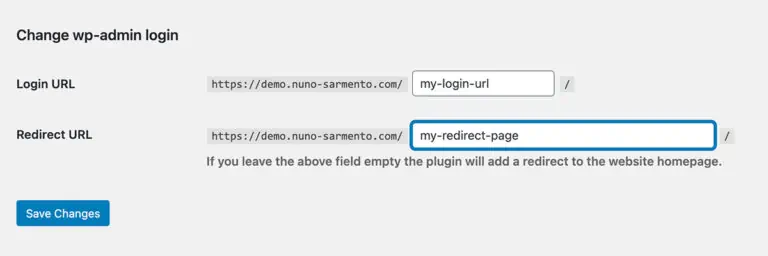
4. Rename Login Page
Not many WooCommerce store owners know this, but you can change your login page’s URL. Most WordPress websites have the same login page URL – www.website.com/wp-admin or www.website.com/wp-login.php. Just like leaving your username to “admin,” leaving your login page URL to default exposes it to brute force attacks. Therefore, change your login page URL to make your site difficult to find, and hence, more secure.

5. Login Using Email (Instead of Username)
Another basic yet helpful tip is to log into your WordPress site using your email and not your username. As mentioned, hackers attempt to crack username-password combinations. By switching the login requirements to email account and password, you can increase your WooCommerce security as email is unique and personalized. Hence, your login credentials will be more difficult to hack.
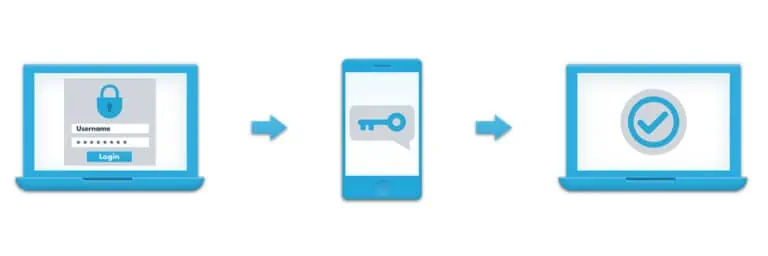
6. Enable two-factor authentication (2FA)
Two-factor authentication (2FA) is an additional security layer that requires a user to prove the ownership of a website or app twice. For example, you can use one-time passwords to authorize the logins. This way, hackers won’t be able to access your site even if they manage to crack your password.

7. Get an SSL certificate to Safely Collect Cookies
Obtaining an SSL certificate is a common practice that all WordPress site owners should follow. An SSL certificate encrypts the transfer of data and information between the user and the website when the users accept cookies. This prevents hackers from accessing and misusing this data.
Adding an SSL certificate to your WordPress and WooCommerce stores is super easy. Moreover, many hosting platforms like Bluehost offer complimentary SSL certifications for one year.

8. Prevent brute force attacks
As many as 80% of all security breaches involve brute force attacks, making them the most popular type of cyberattack. Or let’s put it this way. If your website has a username and password, it’s vulnerable to a brute force attack.
There are a few effective ways to prevent brute force attacks. Changing your username and using email for login can help reduce the risk of brute force attacks. Jetpack, a plugin for WordPress and WooCommerce, also offers a brute force protection feature.
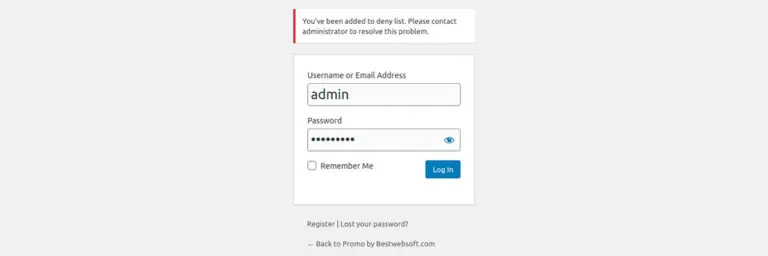
9. Put A Limit On Login Attempts
Limiting login attempts is another effective way to avoid brute force attacks and enhance your WordPress WooCommerce security. Often, hackers break into websites by trying multiple username-password combinations. By putting login attempt limits, you will ensure that access to your WordPress site is denied after a few unsuccessful login attempts.

10. Check and adjust your FTP settings
File transfer protocol (FTP) facilitates the transfer of files between two devices. Your hosting provider allows you to create FTP accounts that enable you to connect to your website server using your computer or laptop. However, if an unauthorized person is able to access those accounts, they can get complete control over your website.
You can avoid this by limiting permissions on your FTP accounts. Ideally, your FTP account should be able to access only the following folders:
- Root directory
- wp-admin
- wp-content
- wp-includes
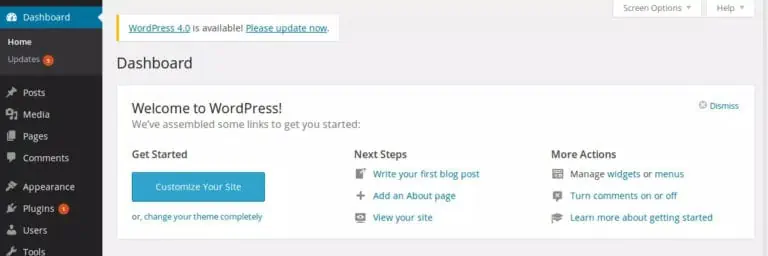
11. Always update your site
In addition to enhancing the site functionality, software updates carry important security features essential to make your WordPress WooCommerce store more secure. WordPress offers a seamless update process. You can turn on automatic updates and never bother about manually updating your WordPress, WooCommerce, or other plugins. Turn that feature on, so your WooCommerce store always runs on the latest version.

12. Use Security Plugins
You can further enhance your WordPress WooCommerce security by using security plugins. Here are some of the best security plugins you should use.

13. Check WooCommerce Theme Reviews about malicious code
Did you know that a security issue in the WordPress theme is the second-most common reason (29%) why websites get hacked? Therefore, be sure to check WooCommerce theme reviews on malicious code. You can also manually scan a WooCommerce theme using tools like Malcare. Additionally, ensure that the theme doesn’t allow the downloading of PHP files without WordPress APIs.

14. Important installation settings
There are some important installation settings that WooCommerce users should keep in mind. These include:
- WordPress Security Keys: Include keys to encrypt the information stored in visitor cookies. These keys also provide protection against brute force attacks.
- Prefixes to Database Tables: WordPress and WooCommerce store owners should change prefixes to database tables to prevent SQL injection and other vulnerabilities.
You can change security keys and prefixes in the wp-config.php file.

15. Use the correct file/directory permissions
Another important step in enhancing WooCommerce security is to use appropriate file and directory permissions. For instance, 777 directory permissions provide read, write, and execute permissions to everyone. This allows attackers to change your website files, thereby hindering your site’s security.
Ideally, WooCommerce owners should use the following permissions:
- 755 or 750 permissions for directories
- 644 or 600 permissions for files
- 600 permissions for wp-config.php

16. Disable script error messages
If there’s an error in your theme or plugins, an error message about it could appear on your website. This message contains the path to your website directory – something hackers could leverage. Hence, be sure to disable script error messages. You can do that by adding these lines to the wp-config.php file.
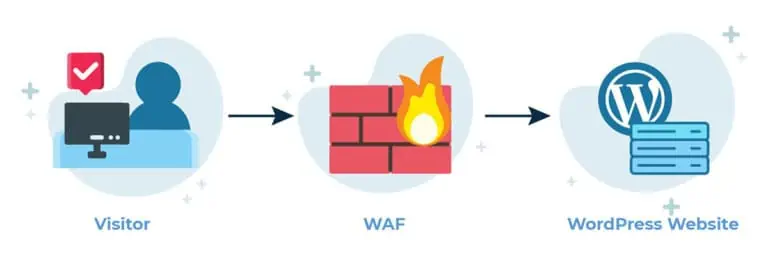
17. Enable Web Application Firewall (WAF)
Implementing a web application firewall (WAF) is an effective technique to increase the WooCommerce security of your site. A WAF alleviates cybersecurity threats by blocking malicious traffic to your eCommerce site. An endpoint firewall can work at two levels:
- DNS level
- Application level
Enable both levels to achieve maximum protection.
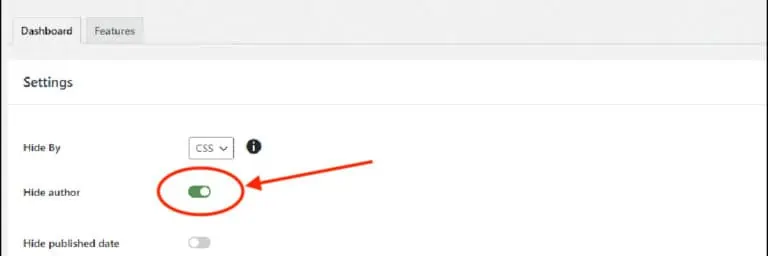
18. Hide Author URL
The author URL contains the username of the author, which is useful information for hackers. They can find the author URL from the authors’ archives. Therefore, it’s recommended to hide the author URL from the authors’ archive.

19. Payment PCI Compliance
The Payment Card Industry Data Security Standards (PCI DSS) is the industry standard for payment compliance that every WooCommerce website must follow. It enables you to provide secure transactions on your websites and protect customers’ sensitive payment information.

20. Always (and automatically) backup your WooCommerce Site
Regularly backing up the website is a best practice every website owner must follow. By backing up your sensitive data, you ensure that you can restore operations to normal in case your website data gets corrupted due to ransomware attacks.
Wordfence is a popular security plugin by WordPress that allows you to monitor your traffic in real-time. It automatically blocks malicious traffic to your site. Furthermore, it also helps you install 2FA for your website.
iThemes Security conducts malware scanning on your website to find any security problems. It can also identify and block bots and malicious users, thereby enhancing your site’s security and website performance.
Sucuri Security is a free plugin that comes with various security features, the most useful of which is Security Activity Audit Logging. It helps you keep a log of your site activity on every browser and platform.
Every WordPress site owner must have heard of Jetpack, thanks to the many features it offers. One of the key functions of Jetpack is to provide protection against brute force attacks and track suspicious activity on your website. Additionally, Jetpack can also help boost speed and performance.
All-in-one WP Security & Firewall is another effective plugin that protects you from brute force hacking attacks. Apart from adding a robust security barrier to your site, this plugin also provides tips on improving your WooCommerce security.
BulletProof Security is known to protect your site against 100,000+ types of attacks. It also providers firewall protection and monitors traffic and login attempts to provide comprehensive security to your website.
In an attempt to rigorously enhance security, WooCommerce store owners may end up blocking legitimate users. WP fail2ban helps you prevent that by creating hard and soft blocks. This way, you can protect your website from malicious users and IP addresses while providing access to legit users.
Conclusion
Security is a critical aspect of running a WooCommerce store. eCommerce businesses deal with sensitive information on a daily basis. By implementing the right security practices, you can provide a safe and secure experience to your consumers. Simultaneously, you can focus on growing your business and other important things that matter without caring about security risks.
FAQ
Is WooCommerce secure?
Yes. WooCommerce is one of the most secure eCommerce platforms out there that deploys leading-edge security features and practices.
How do I secure my WooCommerce site?
You can secure your WooCommerce site by setting strong passwords, limiting login attempts, activating 2FA, and using the best security plugins.
Does WordPress have security issues?
WordPress is one of the most trusted content management systems known for its robust security features. However, security issues may arise due to incompetent developer practices.
Does WooCommerce have SSL?
Since WooCommerce is built on WordPress, it supports dedicated SSL certifications. However, shared certificates are not supported.
Does WooCommerce have SSL?
Since WooCommerce is built on WordPress, it supports dedicated SSL certifications. However, shared certificates are not supported.
Is WooCommerce PCI compliant?
Yes. WooCommerce is PCI-DSS compliant. Furthermore, you can configure it to enhance your compliance further.
Are You Looking for a WooCommerce Google Store Expert to Help with Your Ecommerce Security?
Call 919-336-1790 or click here to schedule a consultation with one of our web design experts.