WooCommerce and Magento power about 48,000 of the web’s top 1 million online stores. WooCommerce is bigger, with a website count of around 37,000.
The details and technical jargon can confuse people new to ecommerce or looking to change their ecommerce platform. Which one of these platforms is the best?
We’re going to break them down and show you why we prefer WooCommerce to Magento. We think you’ll agree after you read this comparison.
There’s so much to cover, we want to begin with a simple table of contents to help you see the bigger picture.
WooCommerce: Main Features
WooCommerce launched in 2011 as a plugin for WordPress. Anyone with a WordPress site can add Woocommerce as a powerful extension to manage their online business.
WooCommerce is self-hosted, meaning you must provide your own hosting for the website. The setup is pretty simple for anyone familiar with the WordPress ecosystem, though.
To learn more about WooCommerce, and view a video setup guide, read our What is WooCommerce guide.
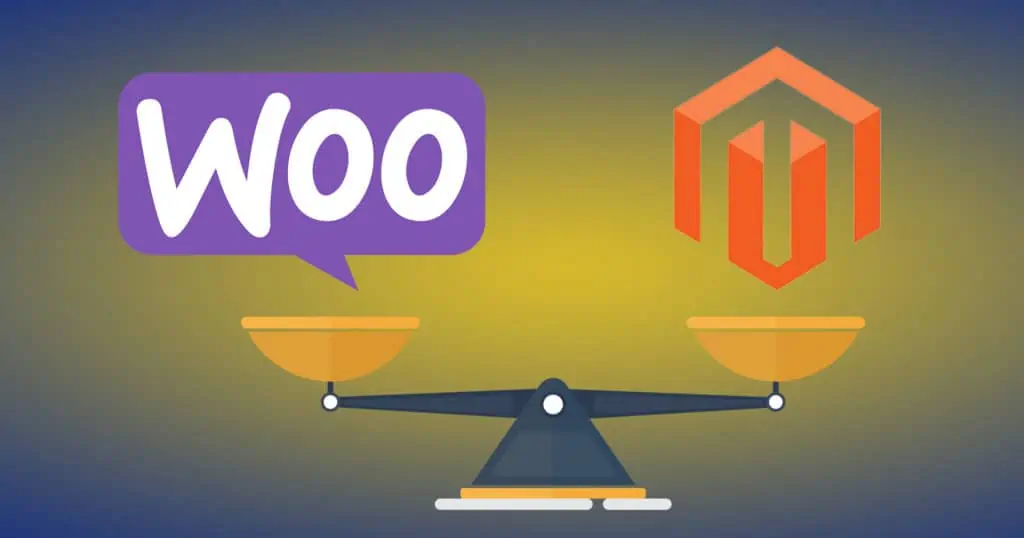
Later, we’ll analyze how WooCommerce performs in nine different categories. For now, let’s have a look at the main features of Magento.
Magento Main Features
Magento launched before WooCommerce, back in 2008. Magento is a whole ecommerce platform that stands on its own, instead of being connected to a content management system (CMS) such as WordPress. Magento’s target audience is slightly different because they actively reach out to enterprise-scale companies.
We’re also going to dig into the specifics of Magento as we go along. First, let’s get a simple side-by-side comparison of the key features of WooCommerce vs Magento.
Simple Comparison of Magento vs WooCommerce
| WOOCOMMERCE | MAGENTO |
|---|---|
| Free commerce platform as a WordPress plugin. | Free Community Version, but expensive enterprise editions. |
| You must provide your own hosting. | Self-hosted community version. Enterprise plans can include hosting. |
| Supports unlimited products. | Supports unlimited products. |
| Themes available from WordPress number in the thousands. | Many themes available with customizable options. |
| Extensions exist for almost everything and you can code your own for specific functions. | Extensions are available, but not as many as WooCommerce. |
| Security is included, but extensions can be used to get world-class security. | Built-in security features with regular patches and updates. |
| Easy to use for anyone familiar with WordPress. Support is available through the forums. | Not as easy to use, but has more dedicated customer support options. |
Now that you’ve got a good grasp of the big picture for two of the most popular ecommerce platforms, let’s get into more details about how each one works.
Magento vs WooCommerce: Detailed Comparison of Features
We want to help you focus on how each ecommerce platform can help you succeed. We’ve broken down our analysis into nine specific categories, starting with the technical setup. By the time you’re finished, you’ll know exactly what each platform offers to store owners.
Technical Setup: Launching Your Ecommerce Platform
The first thing store owners must do is get a space on the internet for their store. Web hosting and domain setup are the first items on the to-do list. Let’s see how WooCommerce and Magento compare when it comes to getting things started.
WooCommerce
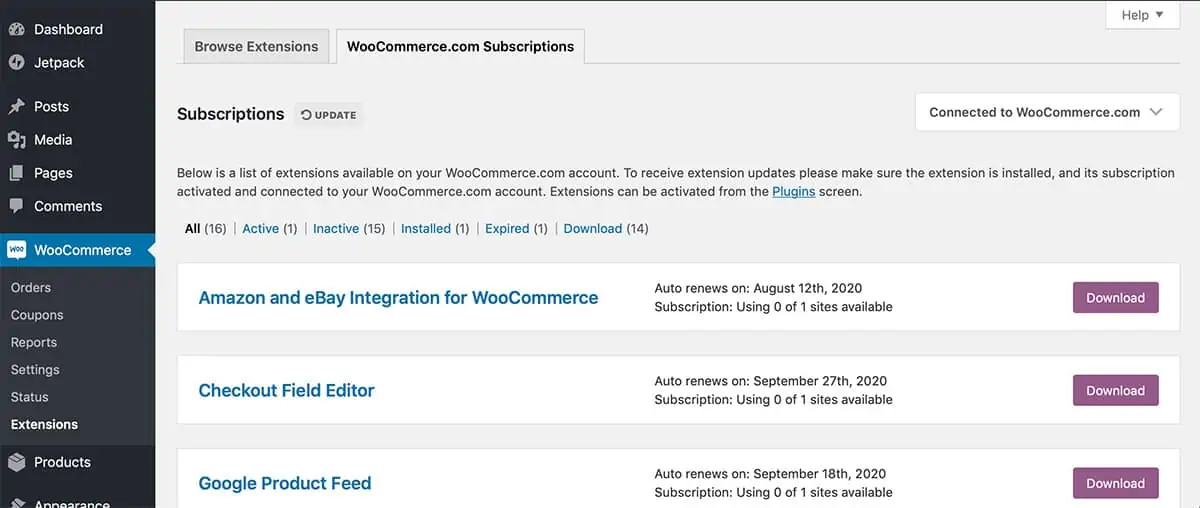
Setting up WooCommerce is fairly straightforward. Here are the things you need to do:
- Arrange your web hosting. If you’re already on WordPress, this is likely done. If not, you can set up simple web hosting through WordPress to get started.
- Install the WooCommerce plugin from the WordPress extensions list.
- Complete the simple Setup Wizard with information about your ecommerce store, products, and locations.
- Pick a theme and activate it for your ecommerce business site.
That’s it. You’re done! The setup process is simple and there aren’t any questions you should need a lot of help to answer.
You can check out this step-by-step guide to WooCommerce setup for more thorough instructions if you get stuck.
Magento
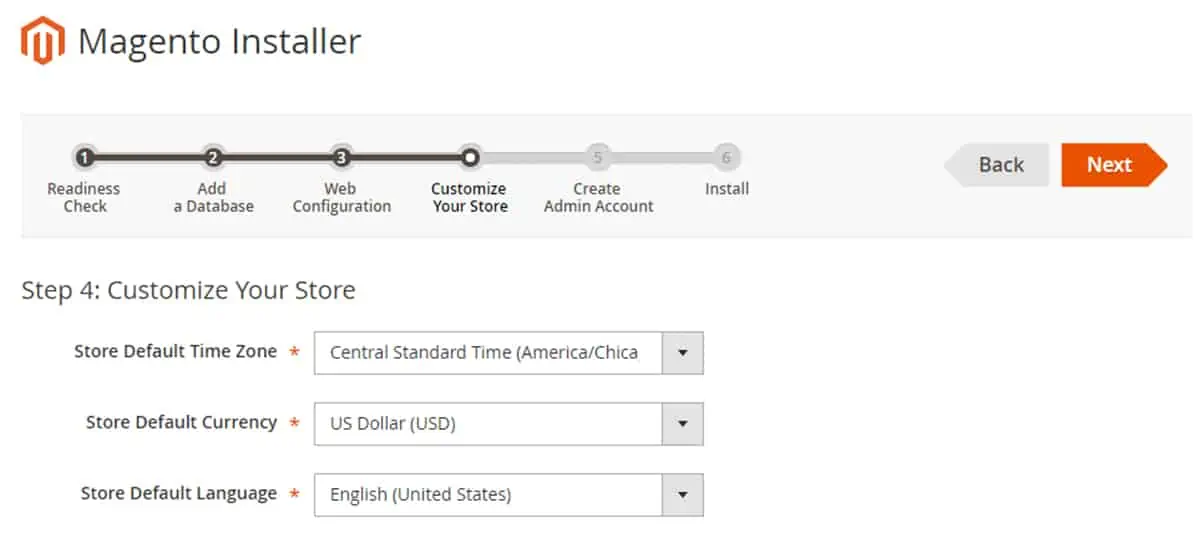
Magento is much more complicated to setup because it begins with setting up a database. This sounds scary, but it’s not too bad. Detailed and helpful documentation is available. The process looks a little like this:
- Download the Magento software. Unzip and add the files to the root folder where you want to install Magento.
- Create a database on your website domain. Many hosting providers have apps and features to make this easy for you.
- Install Magento and complete the readiness check. Magento will first check your web hosting to ensure your settings are correct.
- Add your database to Magento.
- Run through the Magento web configuration so Magento can access your website.
- Complete the final details such as business information, admin accounts, and store setup.
- Finish the install and go to your dashboard.
As you can see, Magento is much more complicated at the beginning. Visit this site for a detailed, helpful guide to Magento installation.
In the Magento vs WooCommerce setup battle, WooCommerce is the easy winner because it is simpler.
Online Store Design
Once you’ve set up your ecommerce website, you will naturally want to start making it look good. Attractive, beautiful stores sell more products than plain, unloved websites. So which is better?
WooCommerce
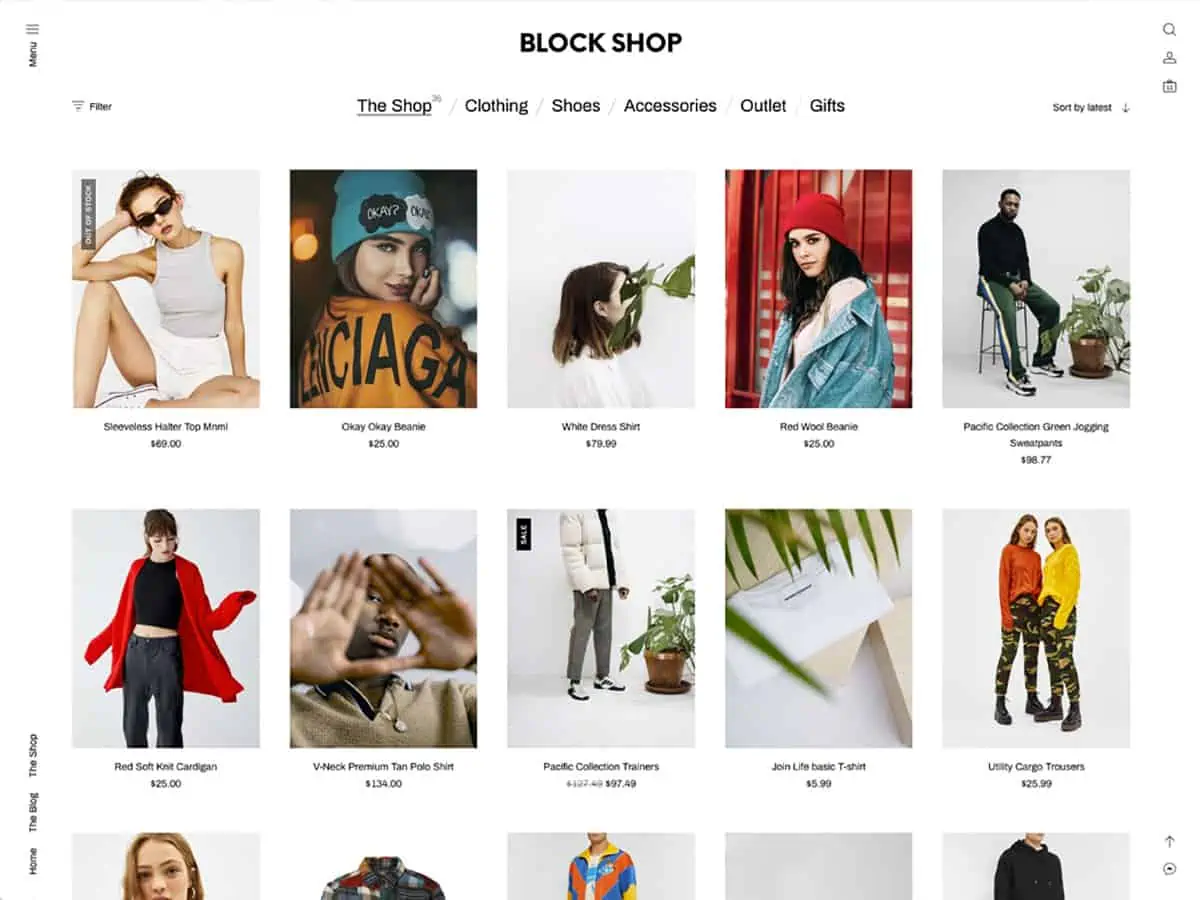
WooCommerce has themes by the thousands. We’re not exaggerating. Themeforest has over 4,400 WooCommerce themes with a 4-star rating or better. Some of the themes are free, while others can be very pricey. The quality is also variable.
On the official WooCommerce themes page, you can find 26 curated, high-quality themes to choose from. If that’s not enough, head over to WordPress.org and check out the 1,100+ themes on offer there.
After you choose your WooCommerce theme, you’re not finished. You can customize your theme, add pages, set up page templates, and tweak your site’s header or footer. WordPress sites are brilliant for those who want full control over the layout, look, and feel of their store. Even a basic understanding of WordPress is enough to make an attractive store.
Magento
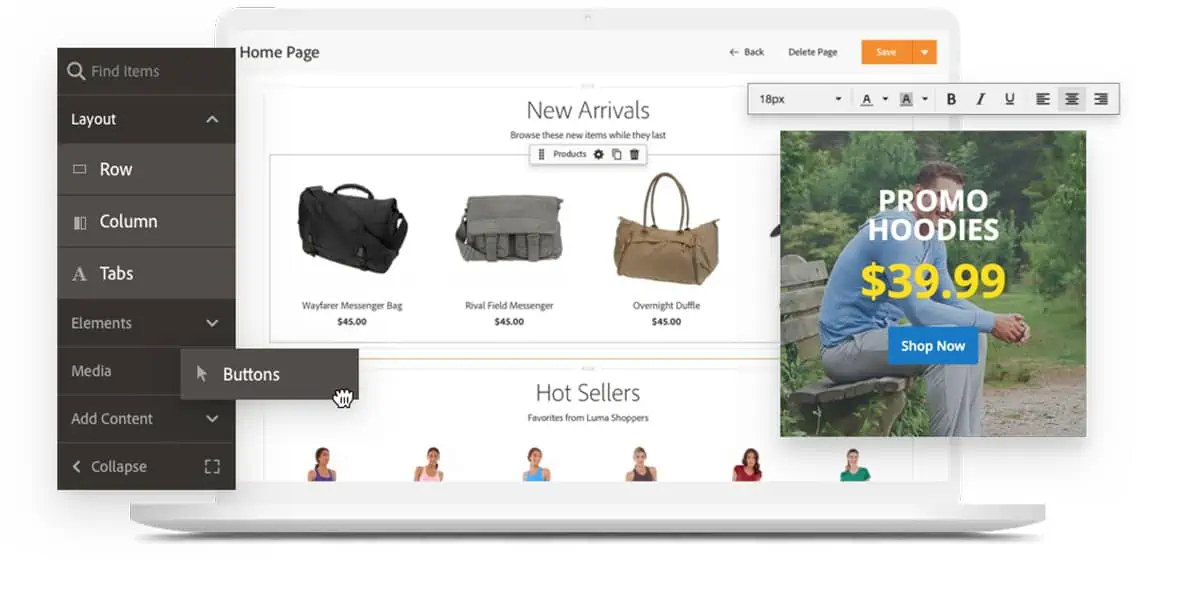
Magento also offers many free and paid themes. There are a few themes available on the Magento Marketplace, but we can find a much larger selection in the Magento themes section of Themeforest. Other major platforms offer a larger selection of themes, but there are still over 500 to choose from, which should be enough for most Magento developers.
After you pick a theme, you can customize many options in your store. You can hire an expert for detailed Magento development, or just make the tweaks yourself. The Magento community offers active support through the forums.
Between these two ecommerce platforms, there is a clear winner. Despite the large selection of themes from Magento, we’ve got to say WooCommerce is better for store design. The number of theme options and control over your store’s design is much higher through the WordPress platform.
Products
Managing your products is going to be a key activity for any ecommerce business. Both Magento and WooCommerce allow you to add unlimited products. Then they start to become a little different. Prices, categories, inventory, and listings will all change regularly, so being able to get to the right information and update it easily is important. Let’s see how these two compare.
WooCommerce
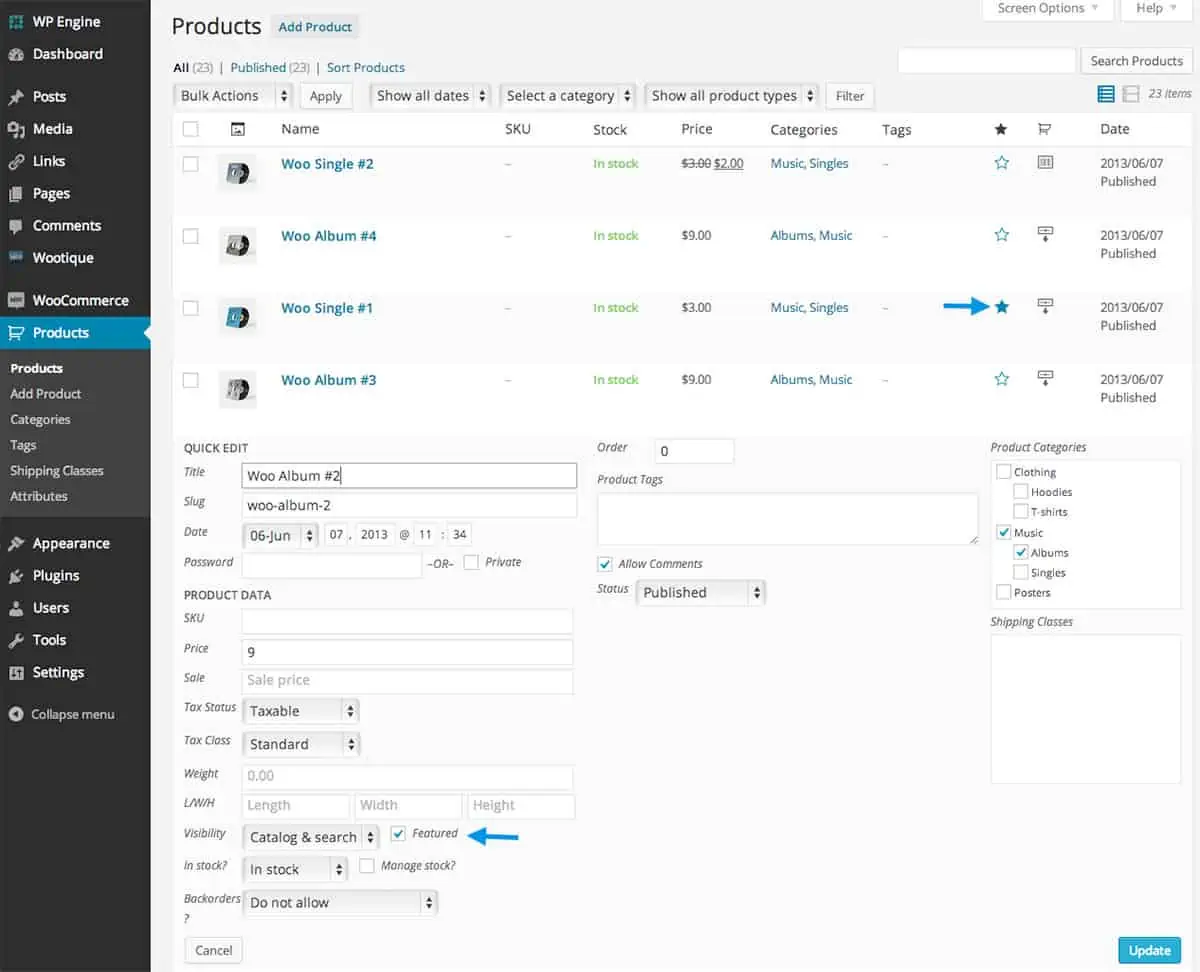
WooCommerce makes product management simple. You can add new items as easily as creating a new post in WordPress. You can customize your product’s price, description, and photos. There are also options for physical and digital products.
WooCommerce extensions allow you to add more features, such as:
- Multiple languages for international sellers
- Gift wrapping, special messages, and personalization
- Measurement price calculator for size-specific pricing
There are another 220+ product extension enhancements you can browse to create the best experience for your customers.
Magento
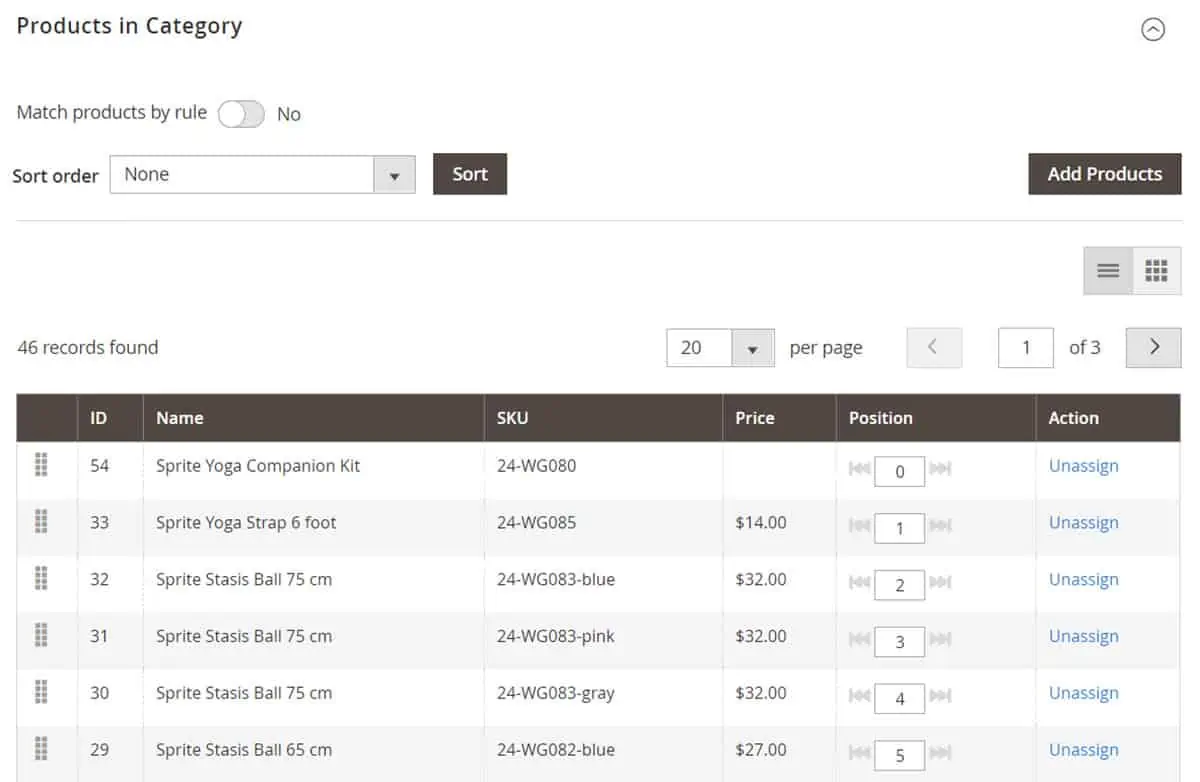
Magento offers some built-in features that WooCommerce does not. Product reviews, grouped items, and wish lists are all good examples of the powerful tools that come with your Magento website from day one. This increase in functionality is fantastic, but you will have to learn how to use it to get the best results.
The Magento marketplace offers 231 results for product extensions for Magento 2.4. However, the purpose of these extensions is not as clear as the easily understandable WooCommerce choices.
WooCommerce edges out Magento again for its ease of use. Adding new products, customizing your listings, and finding extensions to add the best functionality are all easier with WooCommerce.
Payment Providers and Making Money
Making money is the goal of every business model. So, Magento vs WooCommerce: which is better for taking payments?
WooCommerce
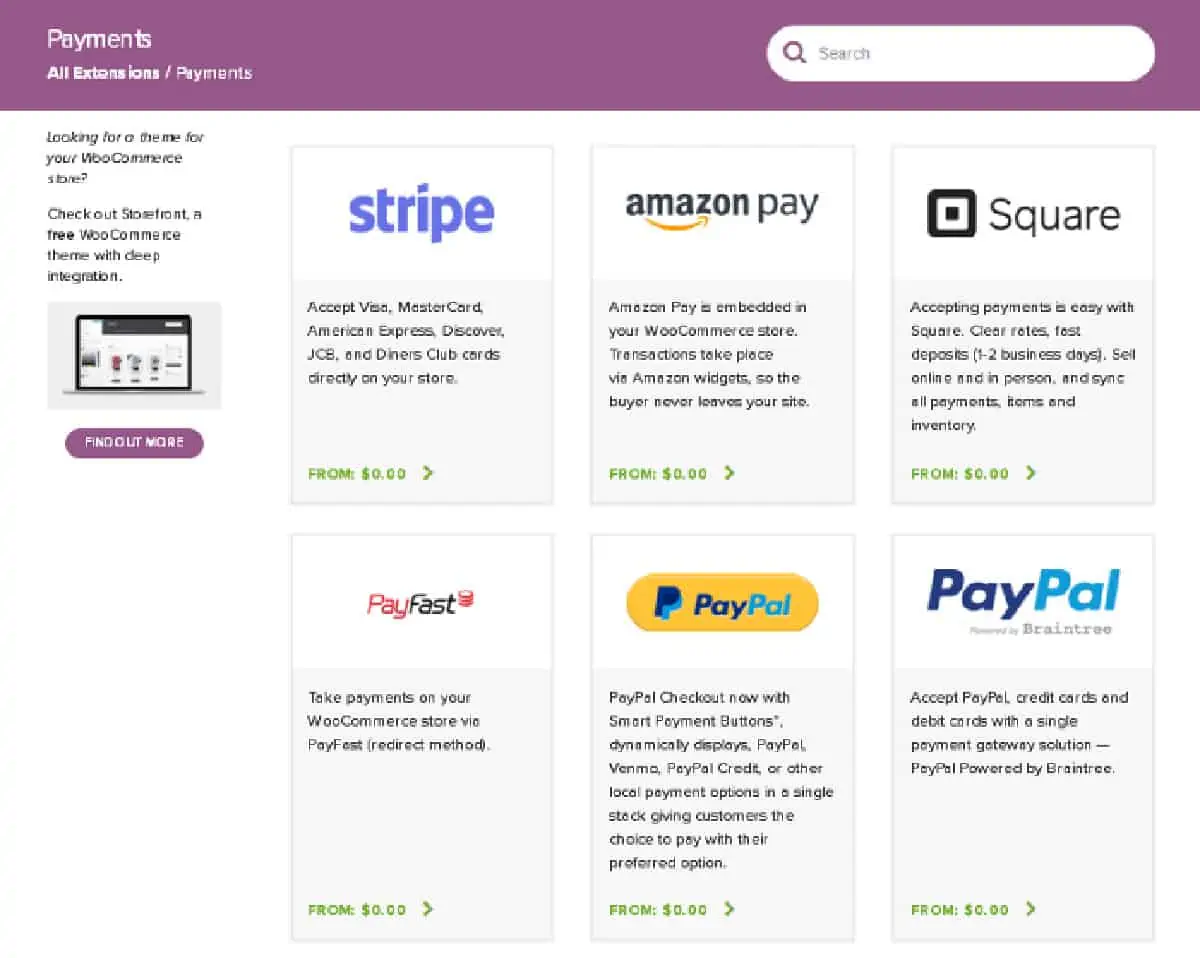
PayPal standard is the only common payment method included with WooCommerce. Other methods that come ready to go include bank transfer, check payments, and cash on collection. However, WooCommerce can hook up any payment provider’s extension to let you take payments from almost any source.
Magento
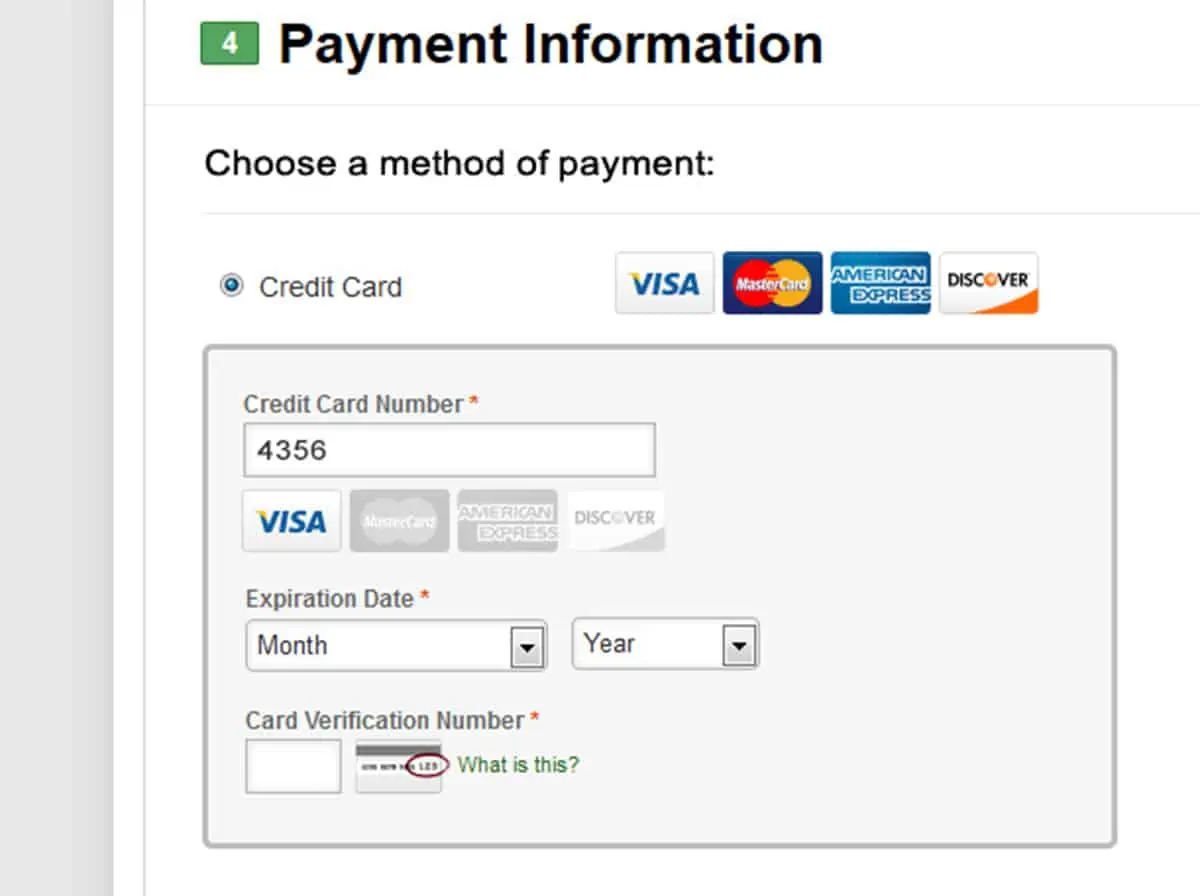
Magento comes with many of the same standard payment methods as WooCommerce. You can also add other payment providers through the Magento marketplace. Both platforms perform very similarly in terms of handling payments.
Taking payments is a huge part of ecommerce and trust is a big issue. Even though both of these platforms perform similarly, they rely on third party extensions. Here’s are some quick criteria to evaluate whether a 3rd party platform is a good choice:
- Use extensions with the highest security. Look for SSL certificates and Payment Card Industry Data Security Standard (PCI-DSS) certification.
- Consider the fees. Per-payment fees or subscription fees for payment gateways can add up quickly.
- Many payment gateways are location-specific. Only use extensions that suit your target audience.
- If your business relies on subscriptions, pay attention to payment providers that don’t support them.
- Businesses located in or selling to the EU should use payment providers who are GDPR compliant.
Both Magento and WooCommerce are the right platform for using many different payment providers. Neither seems to have an edge in this category.
Customer Communication, Marketing, and Follow-Up
There are several key points of the sales journey when you want to communicate with your customers. Marketing to get new customers, chatting to answer questions, order confirmation emails, and after-care for building loyalty are all examples of these moments. How do Magento and WooCommerce stack up when it comes to talking to your customers?
WooCommerce
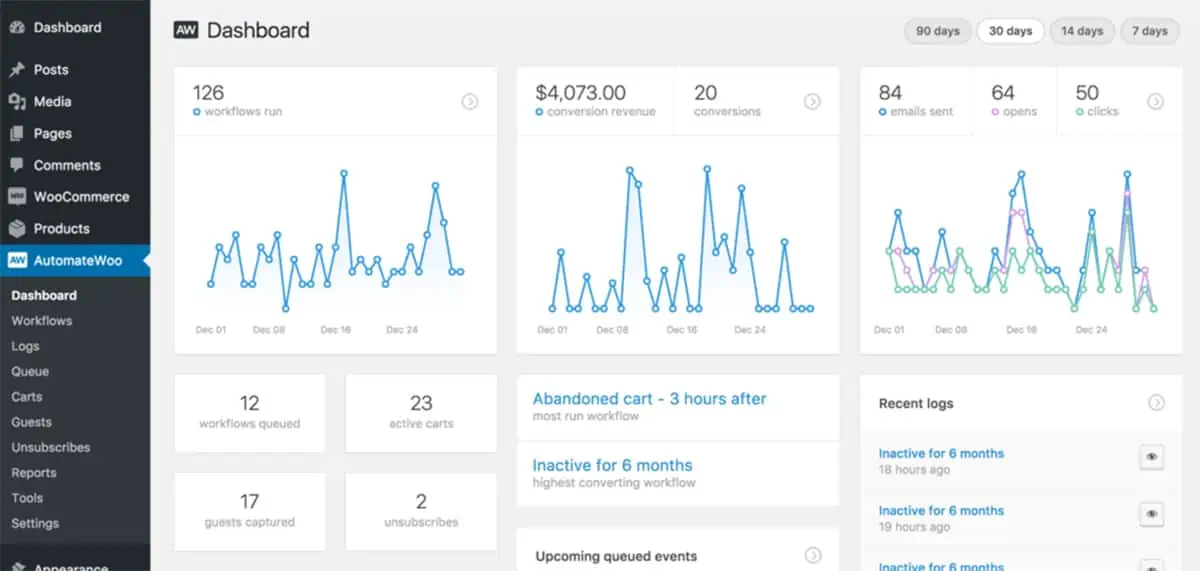
Talking with customers is easy with WooCommerce. Just go find an extension that does what you want, install it, and chat away. There are dozens of different extensions to do everything we just mentioned, and then some. Here are some highlights:
- PushEngage can send targeted notifications to your customers to prompt sales.
- Product Review PRO is a brilliant solution for accepting customer reviews.
- MailChimp for WooCommerce is probably the gold standard for email software.
- The WooMarketing Bundle brings together a suite of powerful tools to 10x your marketing.
As you can see, if you can think of a way you want to communicate to your customers, WooCommerce probably has an extension for it.
To learn more read our How Much Does WooCommerce Cost guide.
Magento
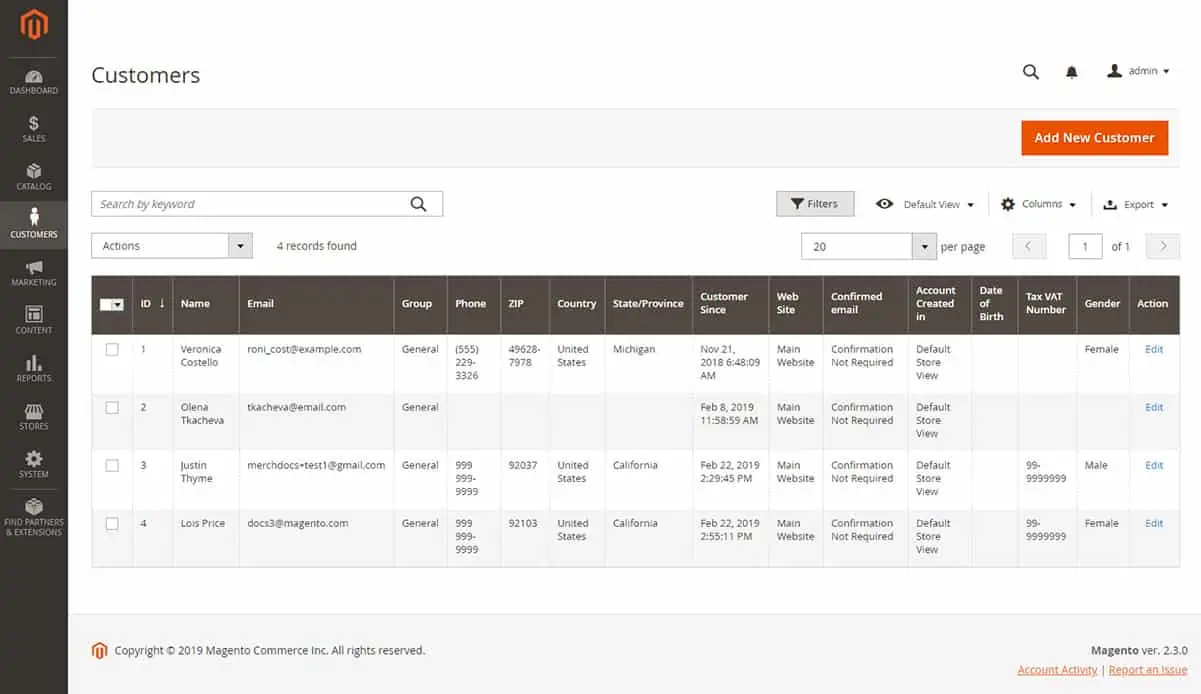
Magento is similar to WooCommerce because both platforms offer extensions to boost customer retention, conversion, and communication. Magento enterprise editions focus on advanced features needed by the largest stores. Specific ecommerce features include:
- Omnisend to help manage communications across nearly every channel.
- Facebook Pixel for remarketing to target customers who have visited your store.
- Live Chat offers you brilliant ways to chat live with your customers as they browse.
Magento commerce solutions for communication are very good.
Both WooCommerce and Magento have extensions that will help your online store reach out to more customers and build a loyal customer base. There really isn’t a clear winner in this category.
Security: WooCommerce vs Magento Battle
Both Magento and WooCommerce offer security solutions. Protecting your customers’ data is critical for ecommerce success, so both platforms have some advanced security features. The key difference is WooCommerce expects you to manage your own security, while Magento provides more comprehensive security for its users.
WooCommerce
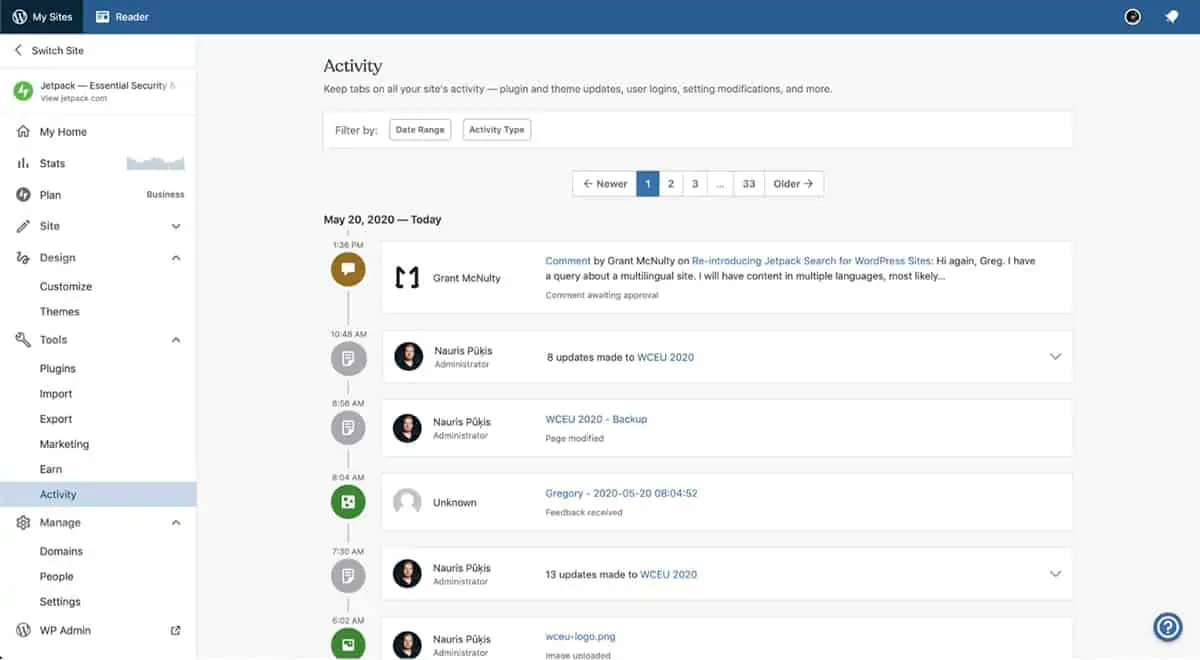
WordPress and WooCommerce manage some security for your site. You can then add more security by working with your web hosting provider, adding extensions, and monitoring your own settings. One of the most effective ways to increase your security is to use a WordPress plugin called Jetpack. This adds even more security to what is available through the free platform. No web development knowledge is needed to use it.
Magento
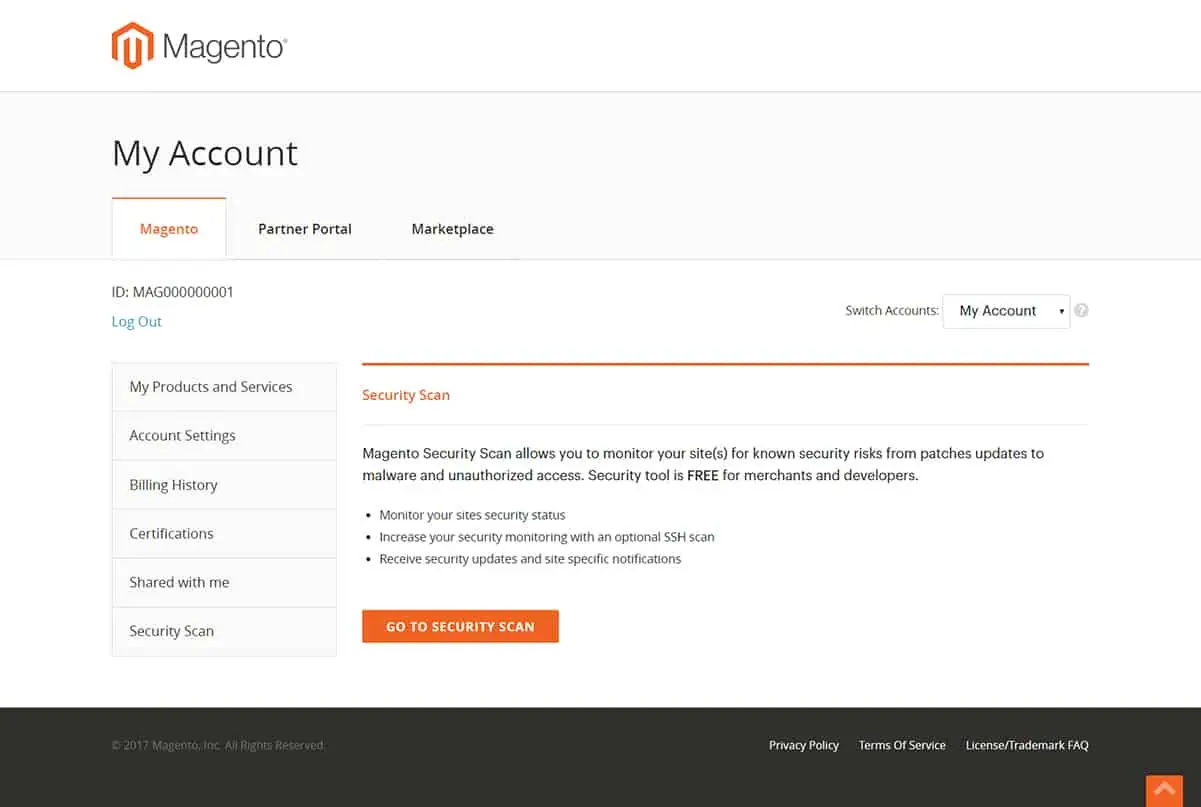
Magento offers a more comprehensive security program than WooCommerce because Magento hosts an online store in its own system for larger clients. Being the hosting provider means Magento must take responsibility for securing customer data in any Magento commerce transaction. So Magento’s premium offering, like their enterprise level Commerce Cloud, offers advanced security features such as penetration testing, payment encryption, and DDoS protection.
Users should know that they will be expected to monitor and install Magento’s security patches. Some people find this to be a difficult process.
In the security battle of WooCommerce vs Magento, we think Magento wins, especially for larger online stores. The team of security experts at Magento are very good at constantly testing and improving the security of every online store.
WooCommerce vs Magento Analytics and Reporting
Both WooCommerce and Magento offer some form of analytics (usually based on Google Analytics) for analyzing the performance of your online store. Which one does it better?
WooCommerce
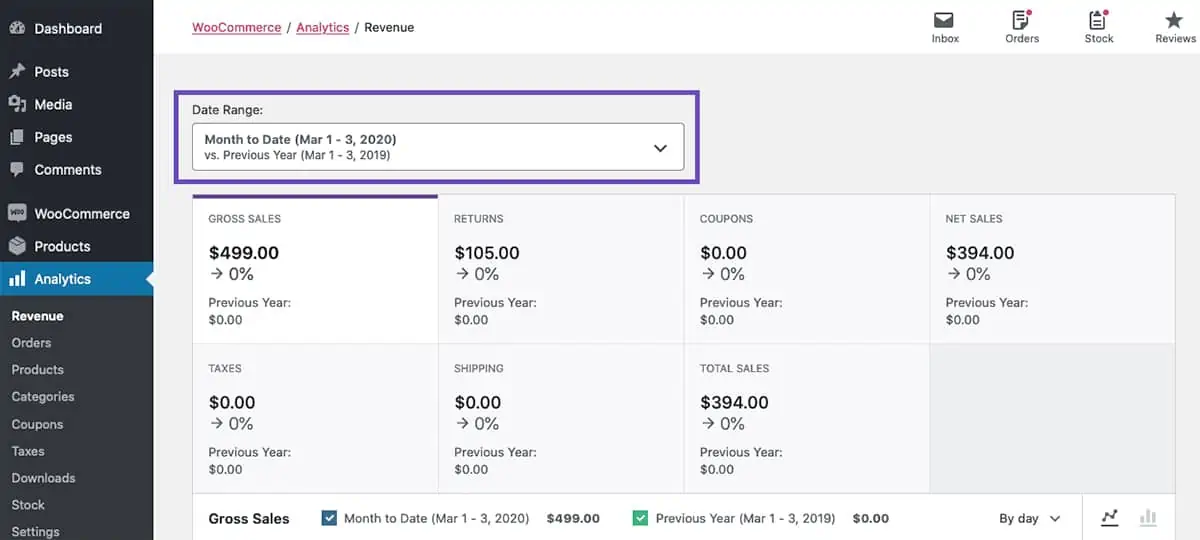
Let’s be clear: WooCommerce reports and analytics aren’t that great right out of the box. WordPress users will be thankful for any report from their WooCommerce store, but many business owners will be left wanting more.
As with all things WooCommerce, advanced features come from an extension. In this case, the best choice is probably Metorik. It’s not really an extension, but a web app that connects to the WooCommerce API. This means it doesn’t slow your website down. Custom reports, email summaries, and fresh graphics make this app an analytics winner.
Magento
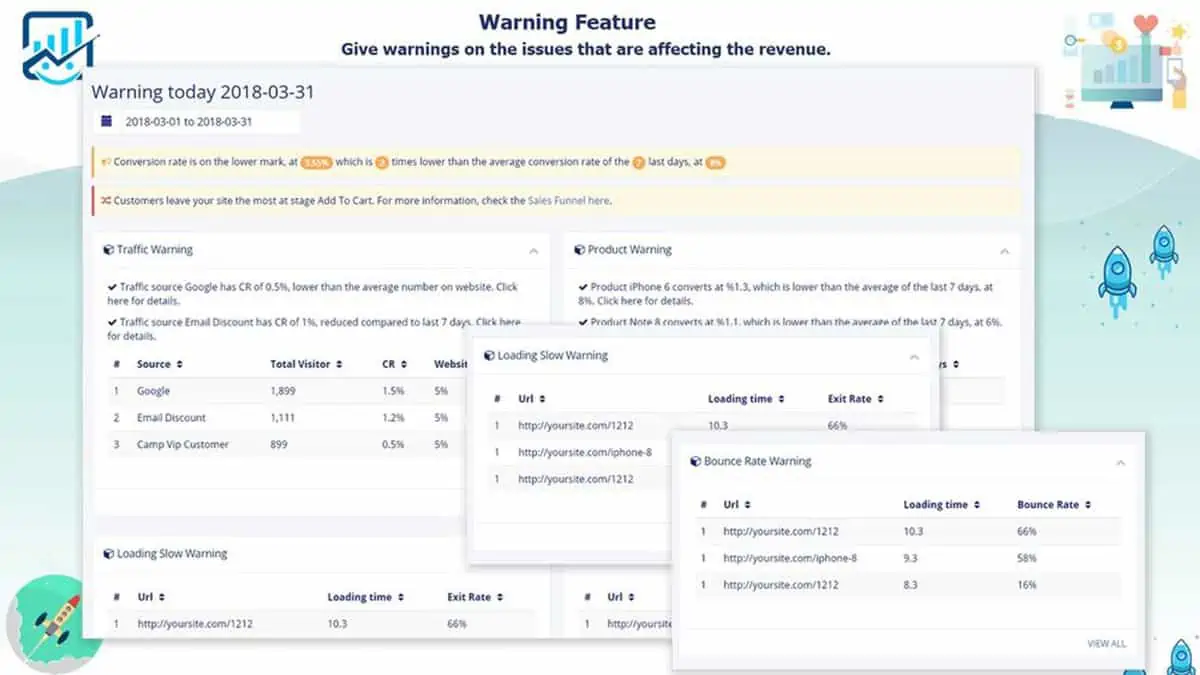
Magento’s Business Intelligence offers far better analytics and reporting than WooCommerce. This is what we expect from a product geared towards enterprise businesses. You can use Business Intelligence insights to boost your digital marketing, analyze your Magento stores, and make informed choices about your products and growth.
In addition to this, you can connect your Magento store to your Google Analytics account for even more information.
Magento is ahead of WooCommerce in the analytics department. However, this is only true for large online stores. Smaller stores using the completely free commerce version may not have access to the most robust feature sets found in Magento’s Business Intelligence.
Magento vs WooCommerce Support for Store Owners
Running an online store is complicated and you are likely to find some problem to which you don’t know the answer. Both WooCommerce and Magento offer support through multiple channels.
WooCommerce
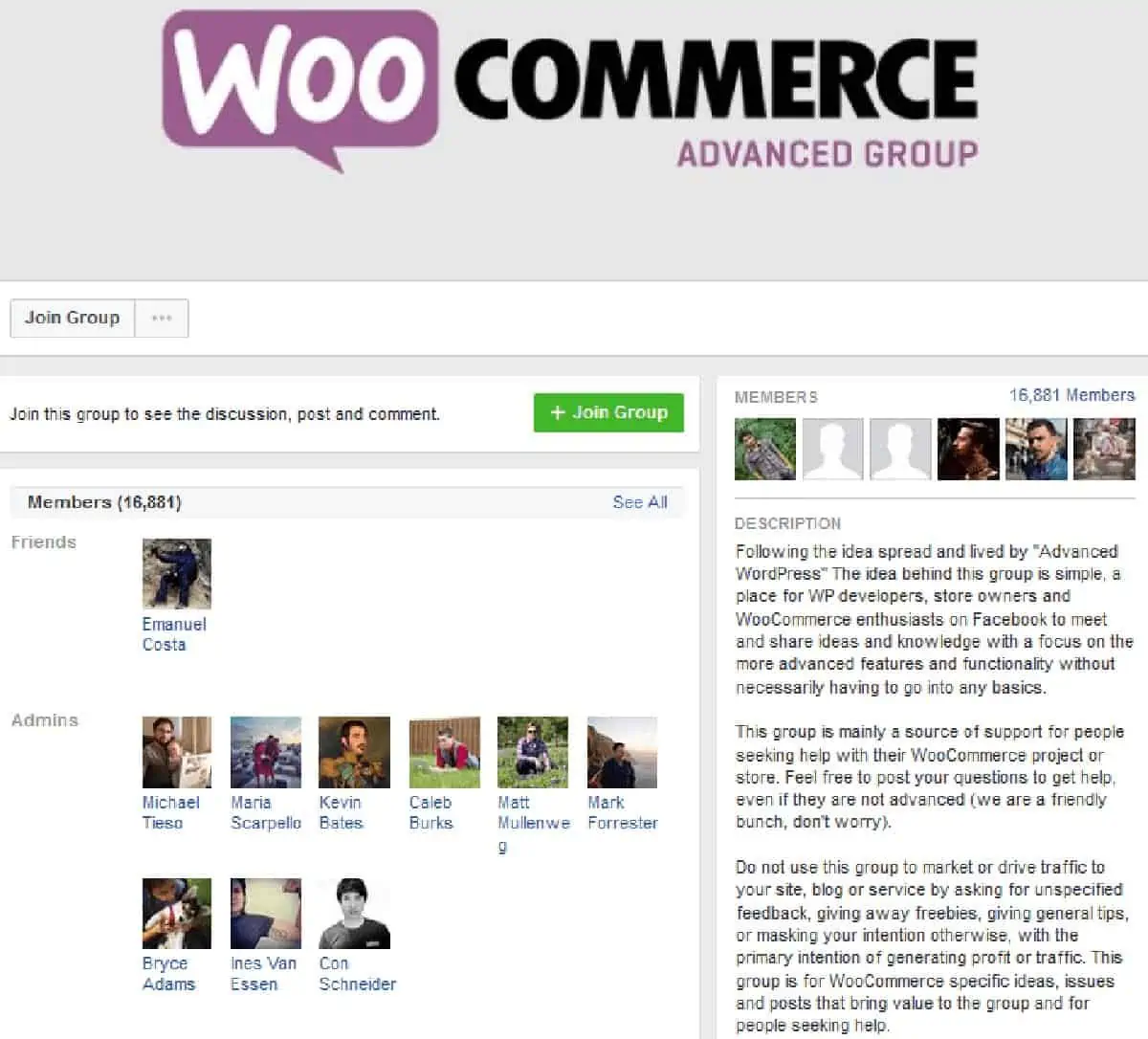
The starting point for WooCommerce support is the WooCommerce forums on WordPress. Web development professionals and amateurs meet here to help each other. Many questions have already been answered and help is usually quick to arrive.
More help is available through GitHub’s WooCommerce section. WooCommerce also offers documentation for its most common features.
Magento
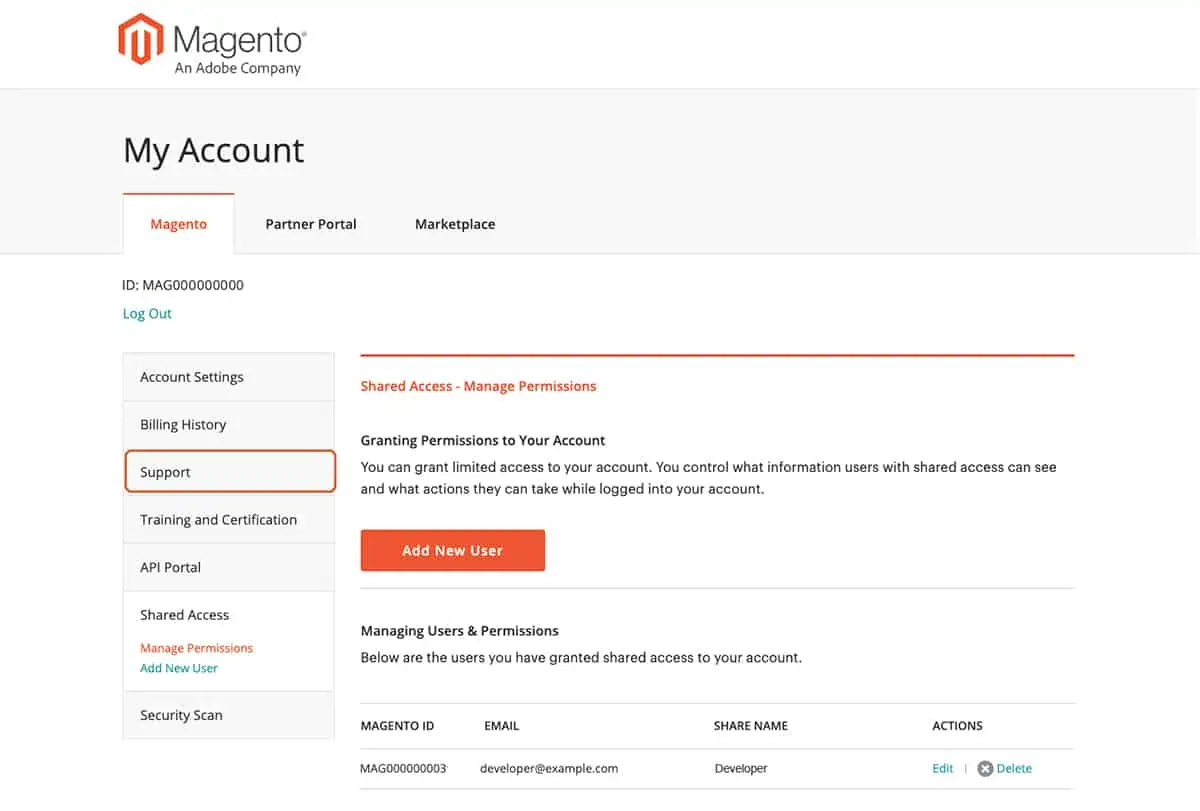
Magento’s customer support is more robust because of its premium offerings and being a hosted platform. If you run into a problem and don’t have the right technical knowledge, then you can browse the Magento forums, visit the Magento help center, or even chat with someone by submitting a ticket.
The level of support for Magento is very good, but necessary because of the steeper learning curve.
This category is very close. The difference in WooCommerce vs Magento is in philosophy. WooCommerce expects you to do most things for yourself. It’s free, after all. Magento offers more support to maintain Magento because larger businesses are paying more for the service.
WooCommerce vs Magento: Price Breakdown
Magento doesn’t come cheap for larger stores. WooCommerce isn’t free, either. Of course, both platforms claim to have some open source free versions, but this doesn’t really take account of all the costs of running an online store. So let’s break down the price of running a “small” online store using WooCommerce vs Magento (Community Edition).
In our table, we’ll try to include figures that are ‘reasonably cheap.’ This means we’re not comparing the most expensive options. Instead, we’re trying to find options that offer solutions at reasonable prices. Also, please note our prices are averaged out per month. So the theme might cost $180, but that’s just $15 per month.
| WooCommerce | Magento | |
|---|---|---|
| Hosting and Domain | $12 | $60 (VPS) |
| Theme | $15 | $15 |
| Extensions | $75 | $100 |
Overall, we think WooCommerce is less expensive. The above prices are just basic figures, though. Design costs, extra functionality, and improved hosting can all add up very quickly.
Here are two great breakdowns of the price of each platform:
- WooCommerce: WooCommerce Pricing: How Much Does It Cost To Run A Store?
- Magento: Magento Pricing Overview 2020 | Onilab Blog
WooCommerce vs Magento Recap
We’ve covered a lot of ground in this comparison. Both WooCommerce and Magento offer a free version that includes basic security features, supports extensions, and can launch just about any store. Premium offerings include hosting, advanced security measures, and better performance. To learn more about addons, read our Best WooCommerce Plugins guide.
Are you launching your ecommerce business? Looking for a better way to scale and grow your website?
If you are looking for a dedicated web design agency to help with your ecommerce store, please call us at 919-336-1790 or click here to schedule a consultation with one of our web design experts.




